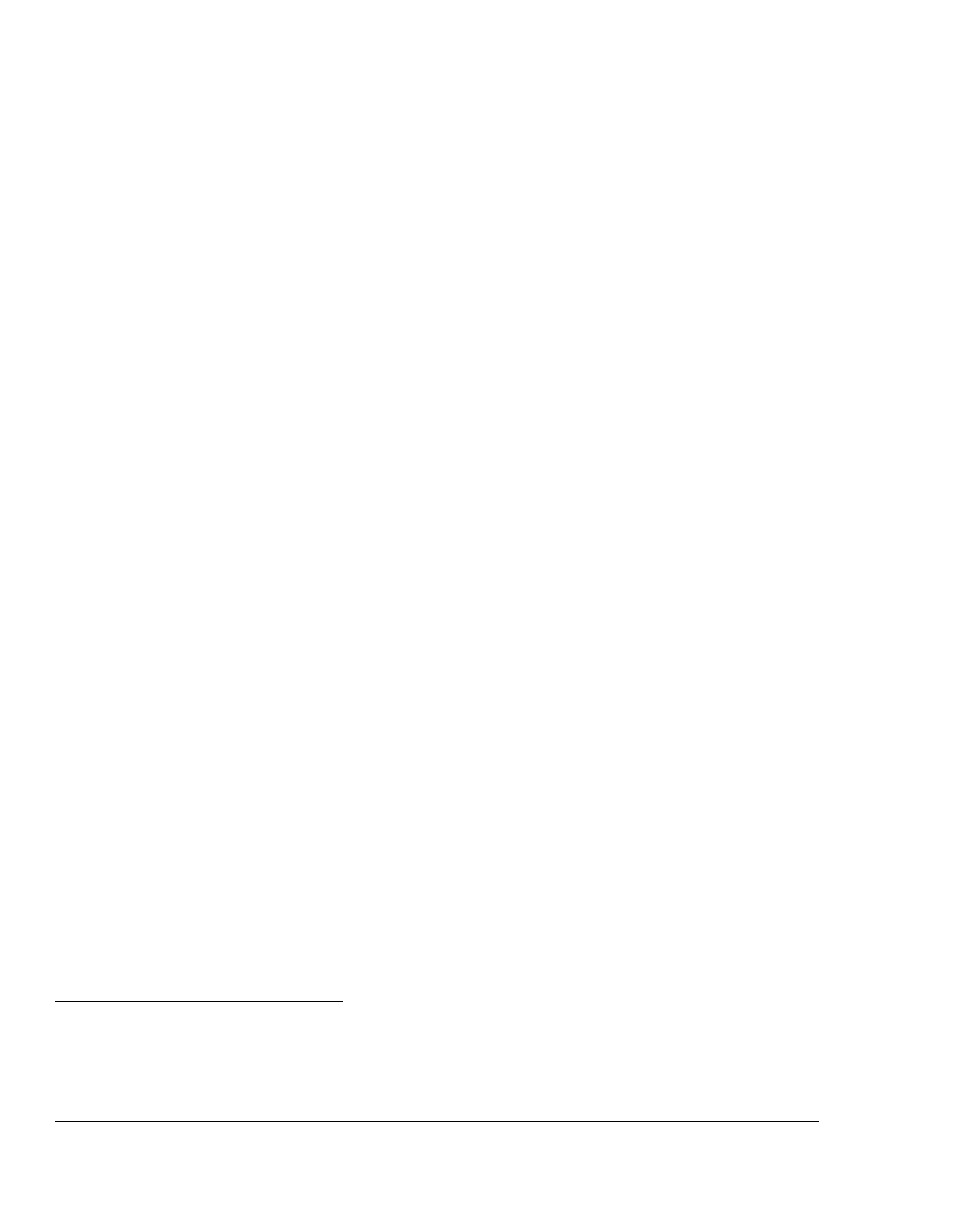
5-2 User’s Manual
5.1 System Software
The notebook comes preloaded with the following software
1
:
•
Windows 95 or other operating systems
•
System utilities and applications
•
Suspend-to-disk utility (Sleep Manager)
•
Touchpad driver
•
Display driver
•
Audio driver
•
Modem driver and application
2
•
System core logic driver
•
File-transfer utility
•
PC Card slot driver and application
•
Software MPEG driver and player
•
Other application software
The following sections discuss the software and how they work. For most of
the software, make use of the online help provided by the software.
Accessing the Applications
To access most of the software applications, click on the Start button and
select the application folder. Then click on the application icon to run the
selected application.
1
The pre-loaded software may differ.
2
The modem driver and software are optimized for use only with the internal modem, and may not
function properly with a different modem. For PCMCIA modems, use the software that came with
your PC card modem. This driver is only preloaded on notebooks for the U.S. market.


















