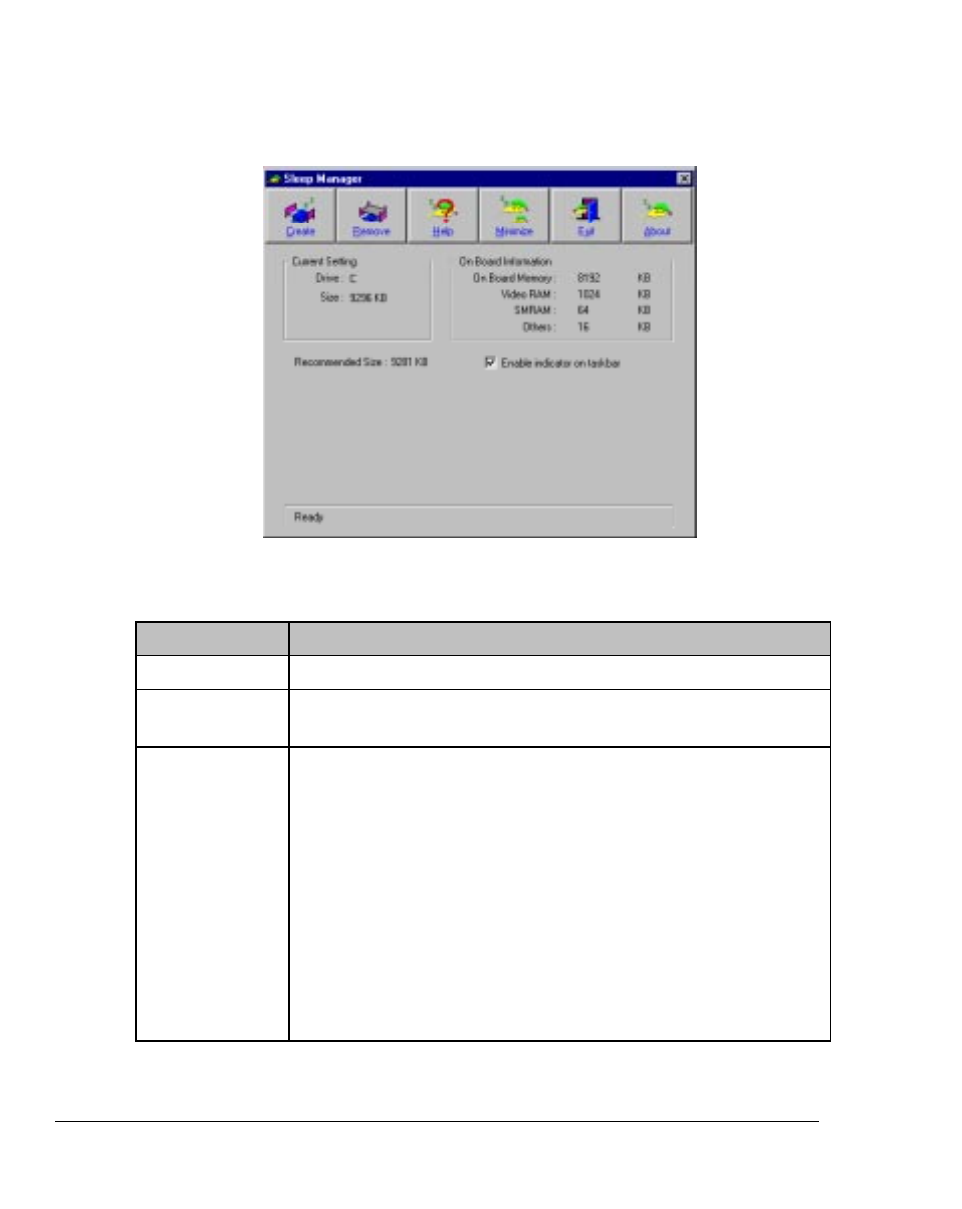
5-4 User’s Manual
The Sleep Manager displays below:
Table 5-1 Sleep Manager Window Items
Item Description
Buttons Click to access the Sleep Manager functions
Current Setting Displays the drive and size of the current reserved space
created by Sleep Manager.
On Board
Information
Displays the different areas of system memory and their
respective values. These system resources need to be stored
before the system can enter 0-volt suspend mode, so the system
can resume to the previous state successfully.
These system resources are the contents of:
• Onboard memory (DRAM or dynamic memory)
• Video RAM (VRAM or video memory)
• SMRAM (static memory)
• Others
The total size of these system resources is displayed as the
recommended size in the dialog box.


















