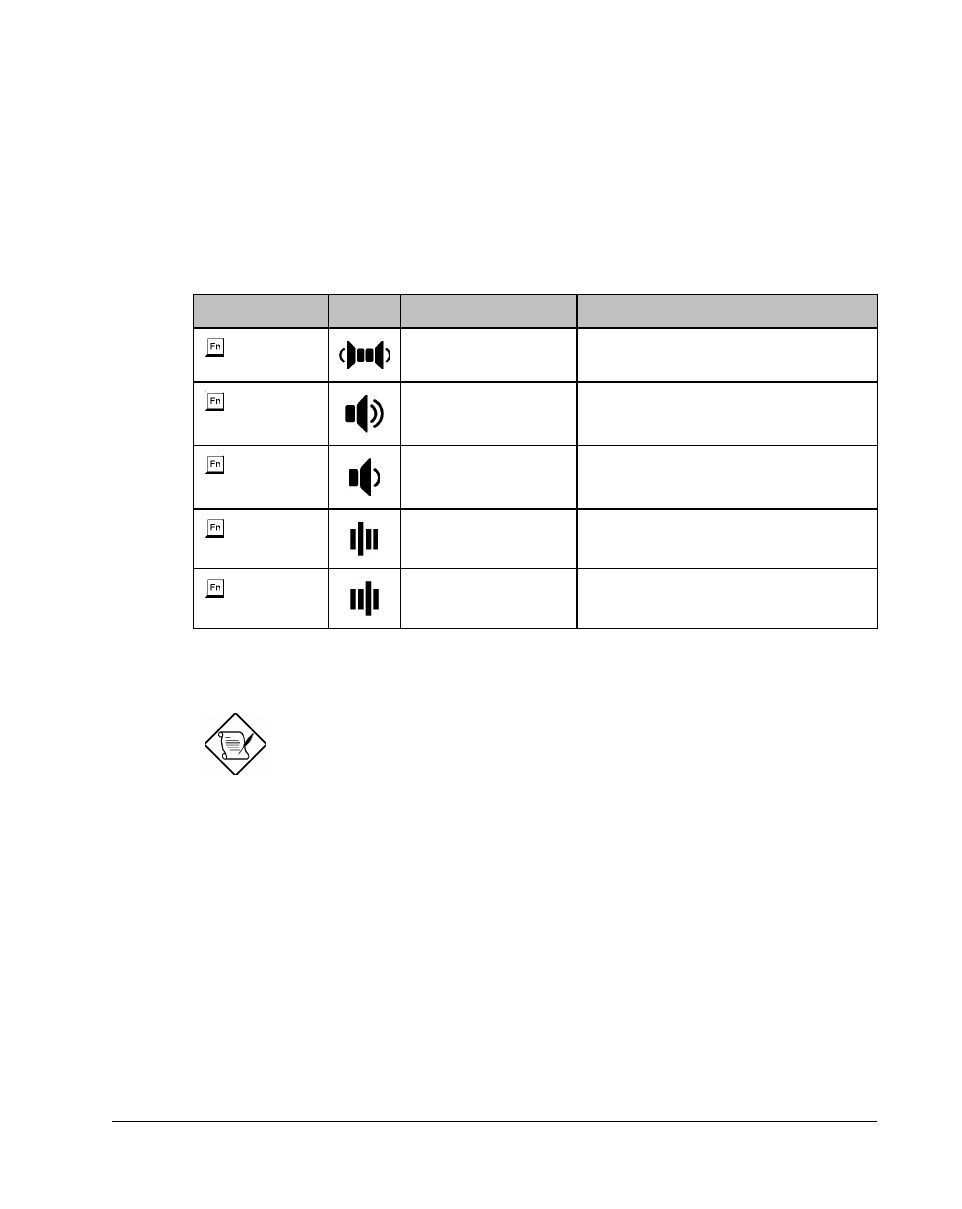
System Tour 2-29
2.8.2 Controlling the Audio
There are hot keys that allow you to control various aspects of the audio
output. The following table lists the audio-specific hot keys:
Table 2-10 Audio Control Hot Keys
Hot Key Icon Function Description
-
U
Speaker On/Off Toggles speaker output on and off
-
E
-
Z
Volume Up Increases audio volume
-
E
-
\
Volume Down Decreases audio volume
-
E
-
]
Balance Left Shifts speaker balance to the left
-
E
-
[
Balance Right Shifts speaker balance to the right
These settings are only in effect for a single session (e.g., up
to a power off). To let it stay in the same settings for the next
power on, you need to adjust the audio volume control in
Windows 95 or other operating systems.


















