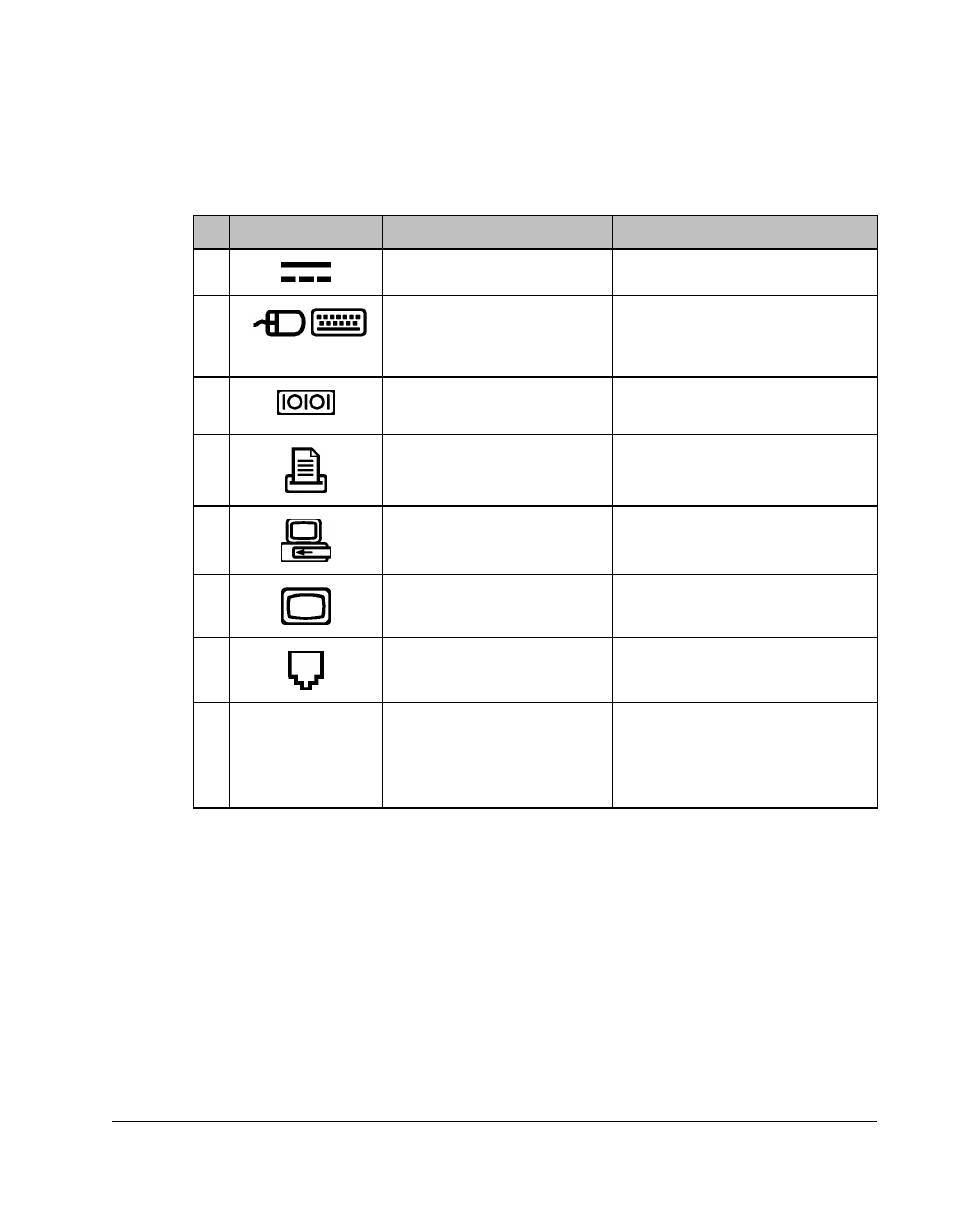
System Tour 2-27
Table 2-9 describes these ports.
Table 2-9 Rear Panel Port Descriptions
# Icon Port Connects to...
1 DC-in port AC adapter and power outlet
2
PS/2 port PS/2-compatible device
(e.g., PS/2 keyboard, keypad,
mouse)
3 Serial port
(UART16650-compatible)
Serial device
(e.g., serial mouse)
4 Parallel port
(EPP/ECP-compliant)
Parallel device (e.g., parallel
printer, external floppy drive)
5 Mini dock connector Mini dock
6 External CRT port External monitor
(up to 1024x768, 256 colors )
7 Modem jack (RJ-11) Phone line
8 Infrared port Infrared-aware device
(e.g., notebook with IR port,
desktop with IR adapter, IR-
capable printer)


















