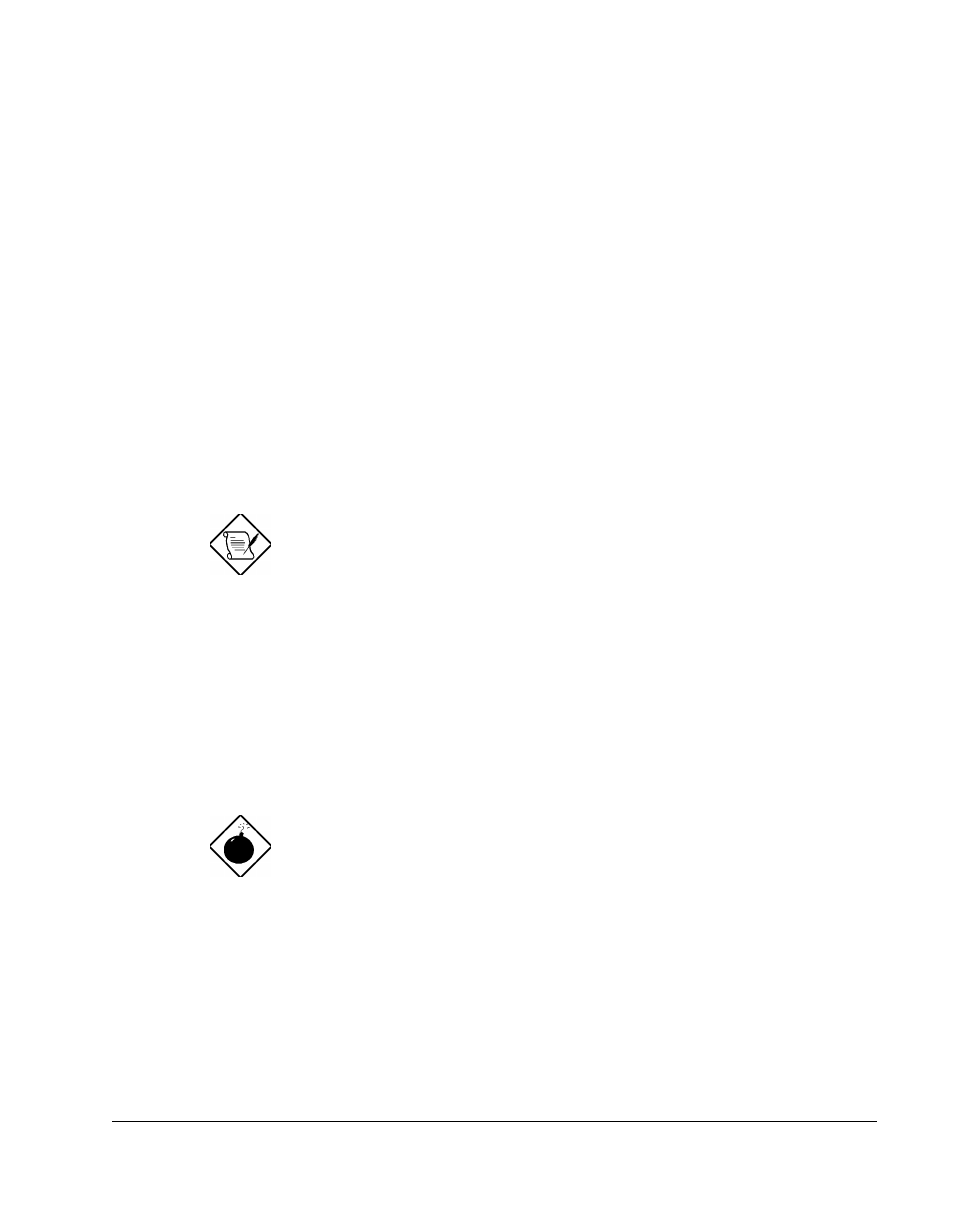
Power 3-11
3.2.2 Suspend Modes
The heuristic power management system performs automatic suspend, hot-
key suspend and all suspend actions resulting from various events and
conditions. You only need to set the suspend mode type the notebook
enters when a suspend condition occurs.
The two suspend modes are:
•
Suspend-to-memory mode
•
Suspend-to-disk mode
The suspend mode that the notebook enters into is specified in the When Lid
is Closed parameter in Setup. See section 6.5.1.
If an external monitor is connected to the notebook, the
notebook will not enter the desired suspend mode if you
close the display. To enter suspend mode, disconnect the
monitor plug, open the display and close the display again.
Suspend-to-Memory Mode
The notebook consumes very low power in suspend-to-memory mode. Data
remains intact in memory. The notebook restores this information from the
memory and resumes from where you left off upon leaving suspend mode.
When battery runs out of power and the AC adapter is not
connected, the notebook automatically does a suspend-to-disk
operation and ignores the When Lid is Closed parameter setting
in Setup. The suspend-to-disk file should be present and valid.


















