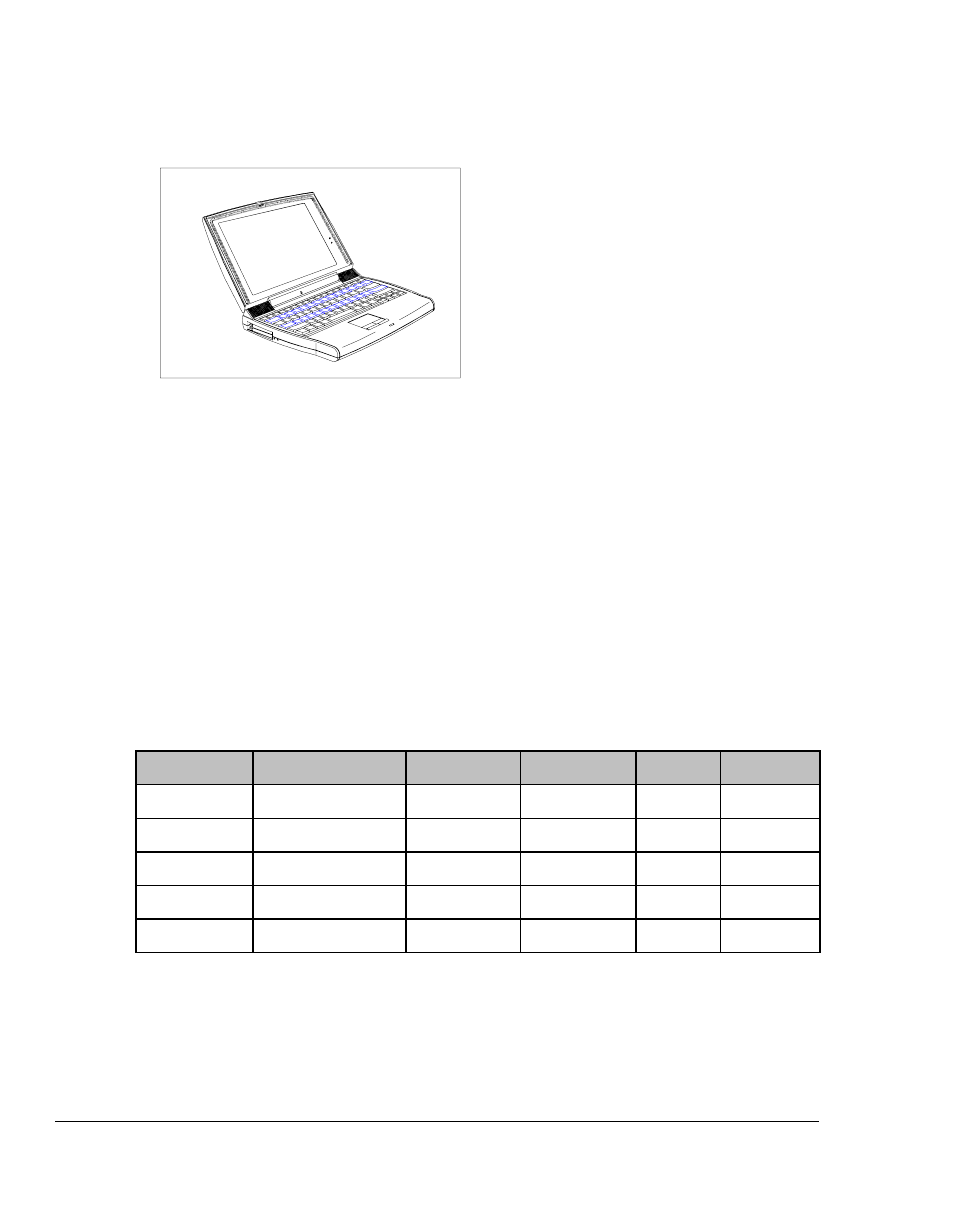
4-16 User’s Manual
6. Replace the memory door and
secure it with the screws.
7. Open the display to turn on the
notebook.
After new memory modules have been installed, the system automatically
detects and reconfigures the total memory size.
To upgrade memory installed in the other slot (Slot 1), contact your dealer.
4.10.2 Hard Disk
You can have your hard disk upgraded to one with a higher capacity. The
notebook uses a 2.5-inch Enhanced-IDE hard disk that is auto-detected by
the system. The following table shows the currently supported hard disks.
Table 4-2 Hard Disk List
Vendor Model Capacity Cylinders Heads Sectors
IBM DPRA-21215 1.2 GB 2358 16 63
IBM DMCA-21440 1.44 GB 2800 16 63
IBM DCRA-22160 2.0 GB 4200 16 63
Consult your dealer for additional hard disks that will be available in the
future. You may use the empty spaces in the table to record these additional
drives and their information.


















