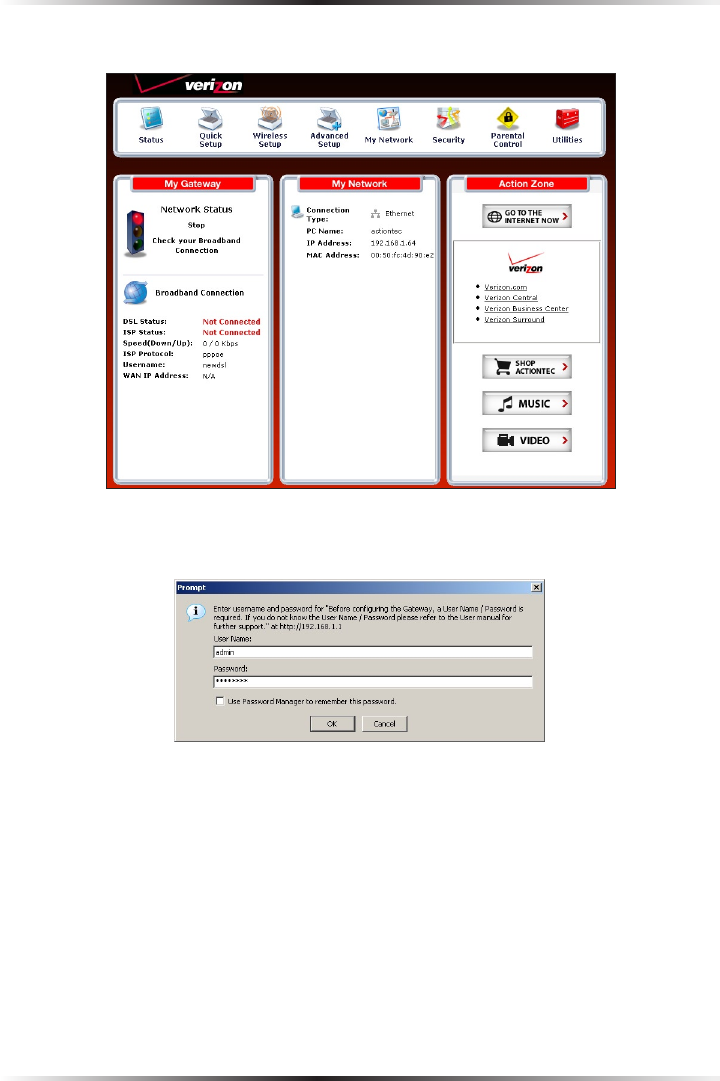
28
Actiontec 54 Mbps Wireless DSL Gateway User Manual
29
Chapter 5 Configuring Advanced Settings
2. The “Home” screen appears. Click Advanced Setup.
3. A login window appears. Enter the user name and password in the appropri-
ate text boxes, then click OK.
☞
Note: The default user name is “admin.” The default password is
“password.”


















