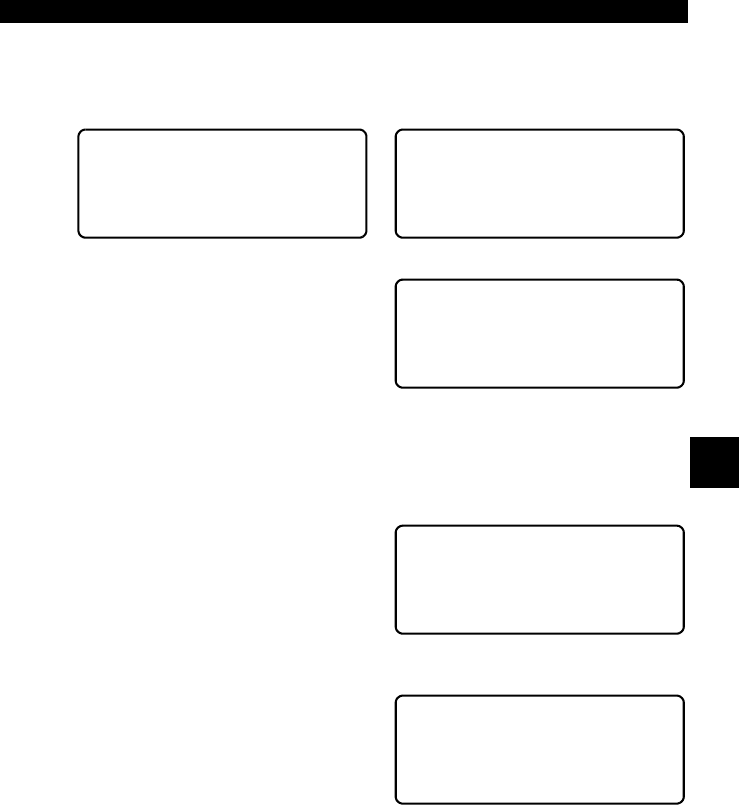
• • • • • • • • • • • • • • • • • • • • • • • • • • • • • • • • • • • • • • • • • • • • • • • • • • • • • • • • 4 – 13
Global OBDII Diagnostics
4
Once trigger method is selected, scan tool will begin recording data. When
trigger event (either a DTC or a Press of
ENTER
key) occurs, time is recorded
and data from last five frames are saved. Data will continue to be saved until
either record memory is full or technician presses
ENTER
.
Press
BACK
key twice to return to
OBDII Function List.
✓ Scan tool can maintain only one recording at a time. Make sure to
thoroughly review old recording before erasing.
Scan tool recording time varies. A
recording consists of 5 frames of data
prior to trigger and several frames after
trigger. The amount of PIDs recorded
determine number of frames.
After recording, Scan Tool displays a
prompt to playback recording. Answer
NO to return to OBDII Function List.
Answer YES to display recorded data. Refer to “Playback” on page 4-18 for
description of function.
** INITIALIZING **
PRETRIG FRAME:-5
BACK To Exit ~
**Ready To Record**
Press ENTER Anytime
To Start Recording.
Stops Automatically
~
Waiting For Trouble
Code To Trigger The
Start of Recording
BACK To Exit
~
**Recording Data*
FRAME: 14 of 29
Press ENTER to Stop
~
Playback Data?
<YES> NO ~


















