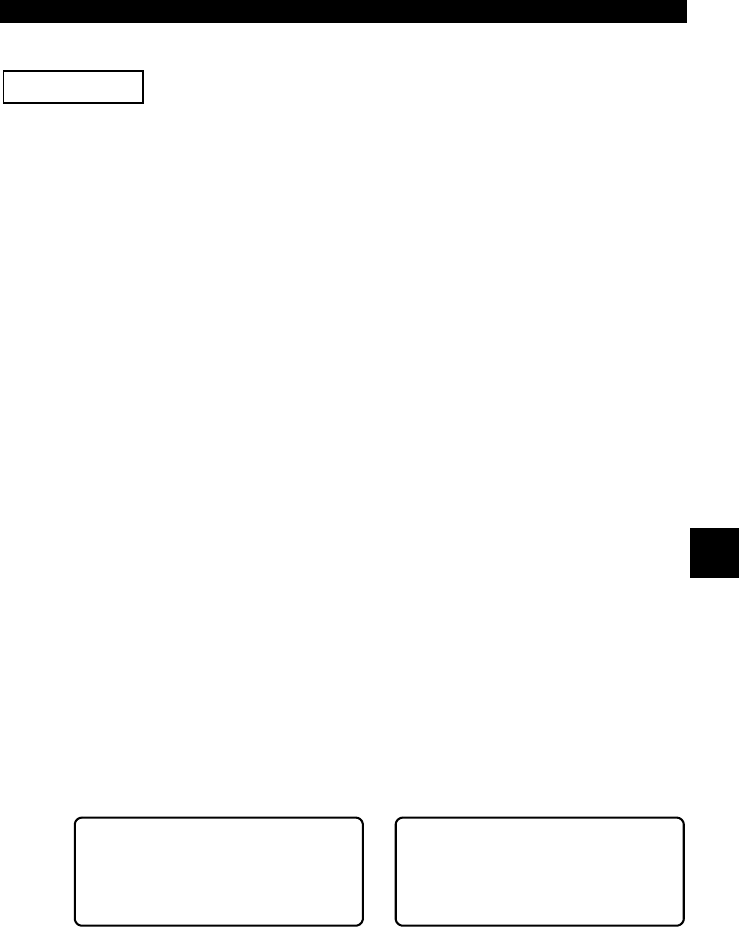
• • • • • • • • • • • • • • • • • • • • • • • • • • • • • • • • • • • • • • • • • • • • • • • • • • • • • • • • 5 – 11
GM Enhanced (OBD II) Diagnostics
5
GM ENHANCED (OBD II) DIAGNOSTICS
This system applies to GM vehicles manufactured from 1996 to
present. Some GM vehicles in 1994 and 1995 were equipped with
this system. Refer to “Appendix A - Data Link Connectors". GM
vehicles manufactured from 2002 to present automatically use
Global OBD II Diagnostics.
✓ If an Error Message displays, make sure the OBD II connector is
securely attached, and the ignition key is ON. Cycle the ignition key to
OFF for 10 seconds, then ON. This may be required to reset the computer.
If required, select YES to try again. If the problem still exists, refer to “Error
Messages” on page 9-2.
✓ Specific GM Enhanced functions are defined in this section. Refer to
“Section 4 - Global OBDII Diagnostics" for other functions.
Manual Info
The Manual Info function, instructs the user what section of the manual to use.
This section covers GM Enhanced (OBD II) Diagnostics.
I/M Readiness
Refer to “” on page 4-1 of Global OBDII Diagnostics.
Read Codes
The Read Codes function retrieves Diagnostic Trouble Codes (DTCs) from the
vehicle’s computer module(s). This function can be performed with the KOEO
or KOER. These codes cause the computer to illuminate the Malfunction
Indicator Lamp (MIL) when an emission-related or driveability fault occurs. The
MIL is also known as the “service engine soon” or “check engine” lamp.
The GM Enhanced reads DTC’s from the engine or powertrain module (ENG),
Transmission Module (Trans), or Transfer Case Module (XFER).
IMPORTANT
TRANS
Hist P1800
TCM Power
Control Relay
Circuit Open
XFER
B2725
Active Trnsfr Case
Mode Switch Malf
Transmission Module
Transfer Case Module


















