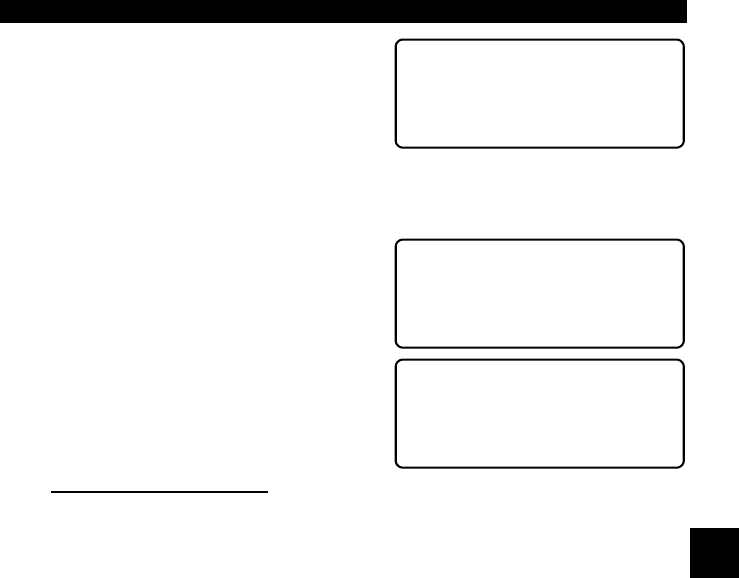
• • • • • • • • • • • • • • • • • • • • • • • • • • • • • • • • • • • • • • • • • • • • • • • • • • • • • • • • • 5 – 3
GM Historic (OBD I) Diagnostics
5
A message appears asking if you are
sure. Press
LEFT/RIGHT
to move the
brackets to the desired response and
press
ENTER
.
Selecting NO and pressing
ENTER
returns you to the GM Function List.
Selecting YES displays a screen
prompting you to turn ignition ON. Turn
ignition key ON. Engine can be off or
running. Press
ENTER
to continue.
A message confirming that the Erase
Codes command was successful
displays. Press
ENTER
to return to
theGM Function List.
Manual Erase Methods
Alternate Method 1:
1) Turn Ignition Key Off.
2) Locate Fuse Box and Remove ECM Fuse.
3) Wait 20 seconds.
4) Replace the Fuse.
Alternate Method 2:
1) Turn Ignition Key Off.
2) Remove Power from Scan Tool.
3) Disconnect Scan Tool from Vehicle.
4) Remove Negative (-) Battery Cable. Wait 30 seconds, then replace the
cable.
✓ The computer has a “learning” ability to compensate for minor variations
in engine operation. Whenever power is removed from the PCM, the
computer must “relearn” various functions. Vehicle performance may be
noticeably different until this is accomplished. This is a temporary situation
and is normal. The “learning” process takes place during warm engine
driving.
Erase Codes?
Are You Sure?
Yes <No>
Turn Ign Key On
Engine Can Be Off
Or Running.
Press ENTER To Cont
Erase Codes Command
Sent. Perform READ
CODES Function To
Verify Erase.


















