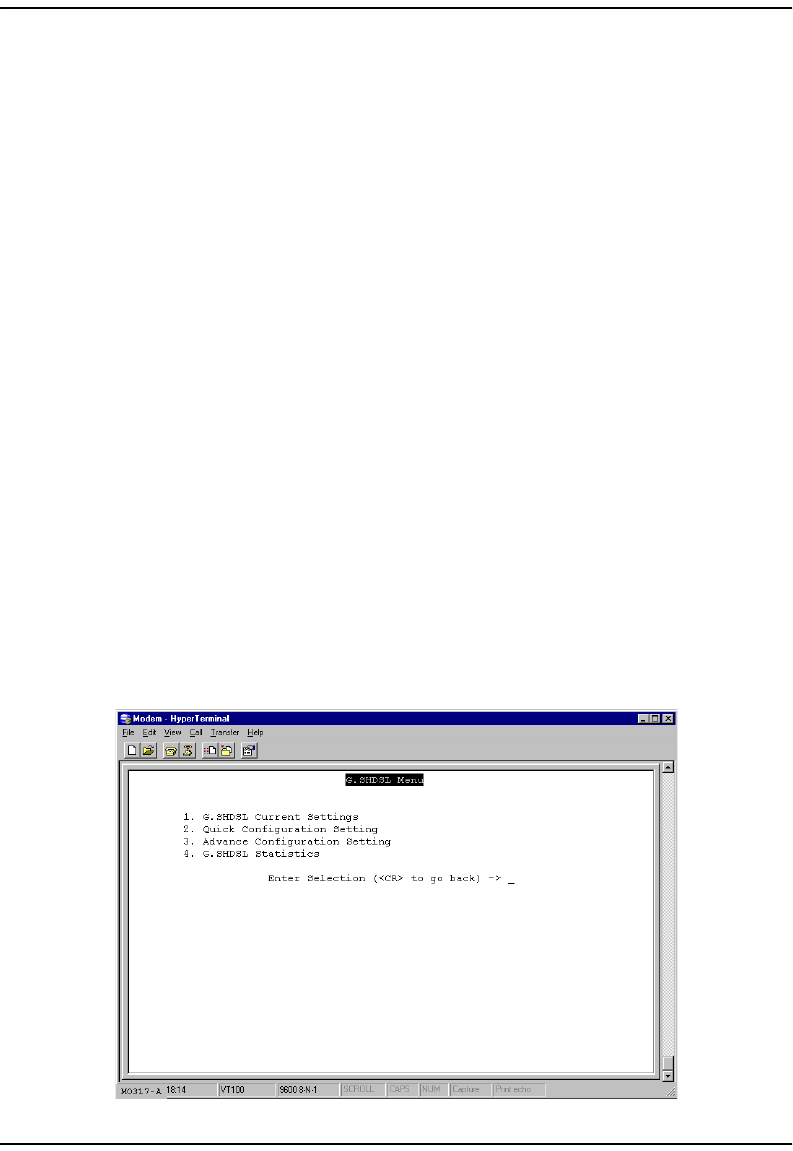
Manage DSL
118 MM701G and MM702G User Manual
3 Change settings as appropriate. See these sections for detailed information about editing
parameters for these protocols:
•
RFC 1483 bridged session, see page 108
•
RFC 1483 routed session, see page 110
•
PPPoA routed session or PPPoE routed session, see page 113
4 Select
Apply new setting to immediately activate the changes that you have made for this
session.
5 Select
Save Current configuration from the Main Menu as described in “Saving the Current
Configuration” on page 131 or the changes will be lost upon reboot or power cycle.
MANAGE DSL
Use the DSL menu to set up and manage the G.shdsl transmission line. This menu allows you to:
• view the DSL configuration
• configure the DSL line
• monitor the DSL statistics
• test the DSL line
From the
System Management main menu (page 102), enter 3 to display the DSL Management
menu.


















