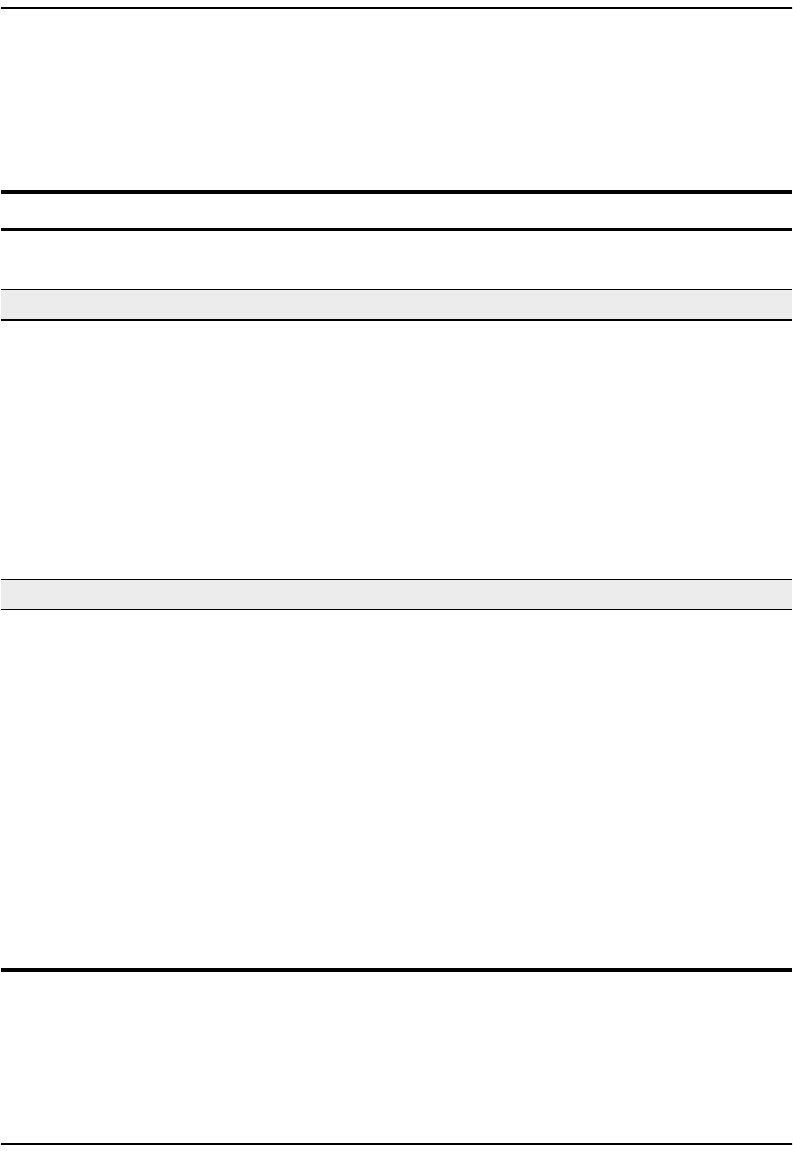
Chapter 1: Installing the Modem
MM701G and MM702G User Manual 5
LED Status Indications
The following indicates the operational status provided by front panel LEDs.
LED State Description
PWR On green Modem has power.
Off Modem does not have power.
LAN
LINK On green A PC, hub, or other network device is connected to the modem 10Base-T
interface.
Off No device is connected to the modem 10Base-T interface.
TX Flashing green Modem is transmitting data to devices on the LAN.
Off Modem is not transmitting data to the LAN.
RX Flashing green Modem is receiving data from devices on the LAN.
Off Modem is not receiving data from the LAN.
COL Flashing green Ethernet packet collisions are occurring.
Off No Ethernet packet collisions are occurring.
DSL
The service provider sets up the DSL parameters for your service. The modem must have the DSL SYNC LED
lit before you can connect sessions.
SYNC On green DSL transceiver is synchronized (connected) and in normal operation mode.
Flashing green Slow flashing green indicates that the DSL transceiver is in a start-up or
handshaking sequence. Fast flashing green indicates that the DSL
transceiver is in training sequence.
Off Power is not connected.
TX Flashing green Modem is transmitting data over the DSL connection.
Off Modem is not transmitting data over the DSL connection.
RX Flashing green Modem is receiving data over the DSL connection.
Off Modem is not receiving data over the DSL connection.
MAR On green Local SNR Margin is greater than the SNR Margin Limit.
Off Local SNR Margin is less than the SNR Margin Limit.


















