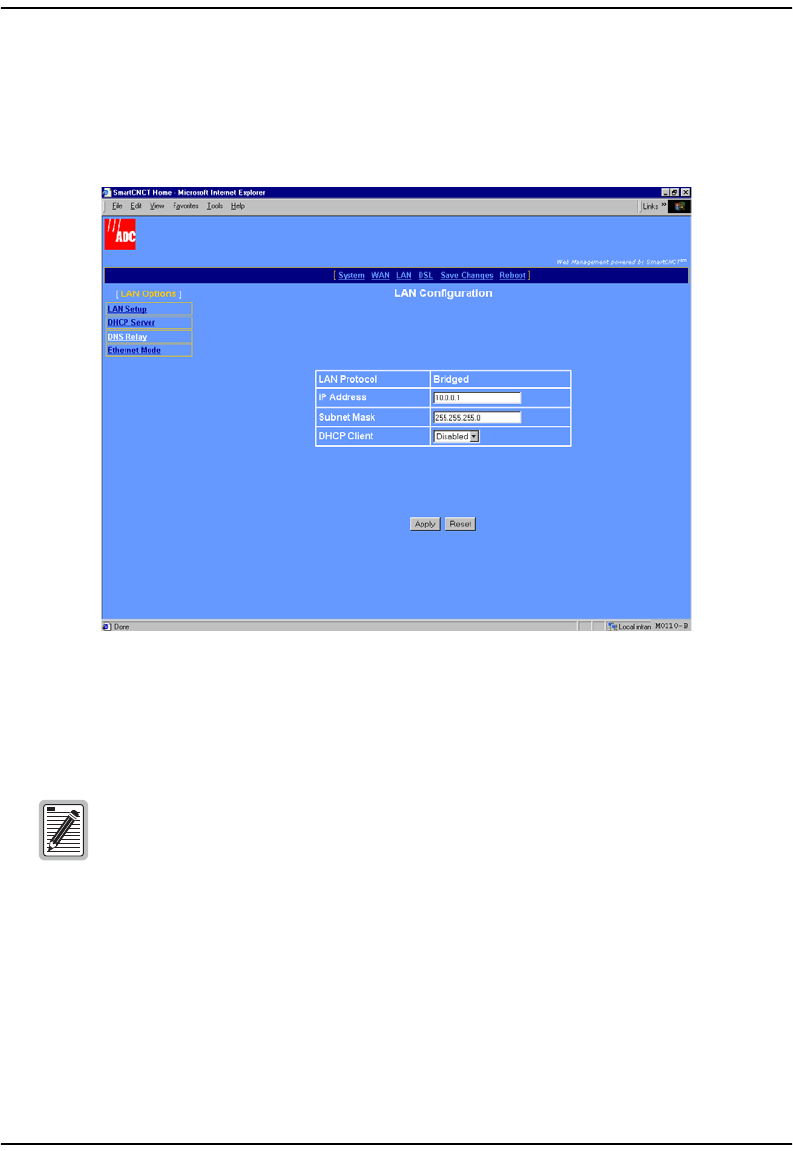
Chapter 7: Implementing a Point-to-Point LAN Extension
MM701G and MM702G User Manual 69
Configure the Remote LAN
1 Select LAN on the menu bar, then select LAN Setup under LAN Options] to access the LAN
Configuration
page.
2 In the
LAN Protocol box, confirm that the protocol is set to Bridged. If the protocol is not set
to bridged, it can be changed only through the command-line interface. See Appendix A,
“Accessing the Command-Line Interface” for procedures on using this interface to change
the LAN protocol.
3 In the
IP Address box, enter an available IP address on your subnet.
4 Click
Apply.
Any device (such as a PC) connecting to the modem LAN interface loses its
connection when the modem LAN IP address is changed. After the IP address
is changed, you need to specify this new address in the Web browser to
reconnect a device.


















