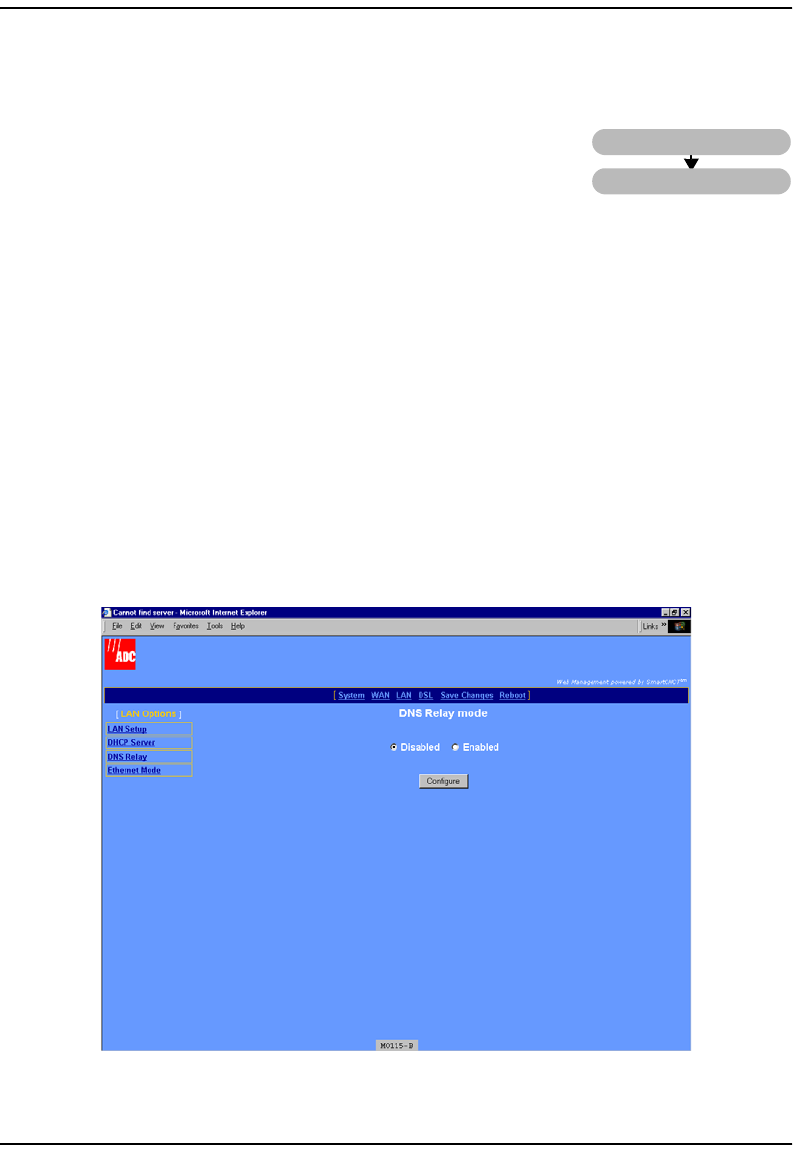
Configure DNS Relay Mode
16 MM701G and MM702G User Manual
CONFIGURE DNS RELAY MODE
The DNS resolver on a DNS server maps human-readable addresses
to IP address numbers. A human-readable address is one such as:
maggie.copro.company.com
As a DNS relay, the modem forwards requests for DNS resolution to another device on the LAN
or WAN that performs the resolution service. When you enable DNS Relay mode, enter the IP
address for the device that will perform DNS resolution. Either your service provider or LAN
administrator will provide this IP address.
If the modem is configured as a DHCP client (see “Configure the LAN” on page 14), it is served
a DNS address in addition to an IP address and subnet mask. The DNS relay will be
automatically enabled and the DNS server IP address will be automatically displayed in the
DNS server IP address field shown on page 17.
If you do not enable DNS relay nor do you enable DHCP client, then you must add the IP
address for a DNS resolver to the Internet Protocol (TCP/IP) setup for your PC (or other DHCP
client). See page 19 for more information on setting up this information.
1 Select
LAN on the menu bar, then select DNS Relay under (LAN Options] to access the DNS
Relay mode
page.
LAN
DNS Relay


















