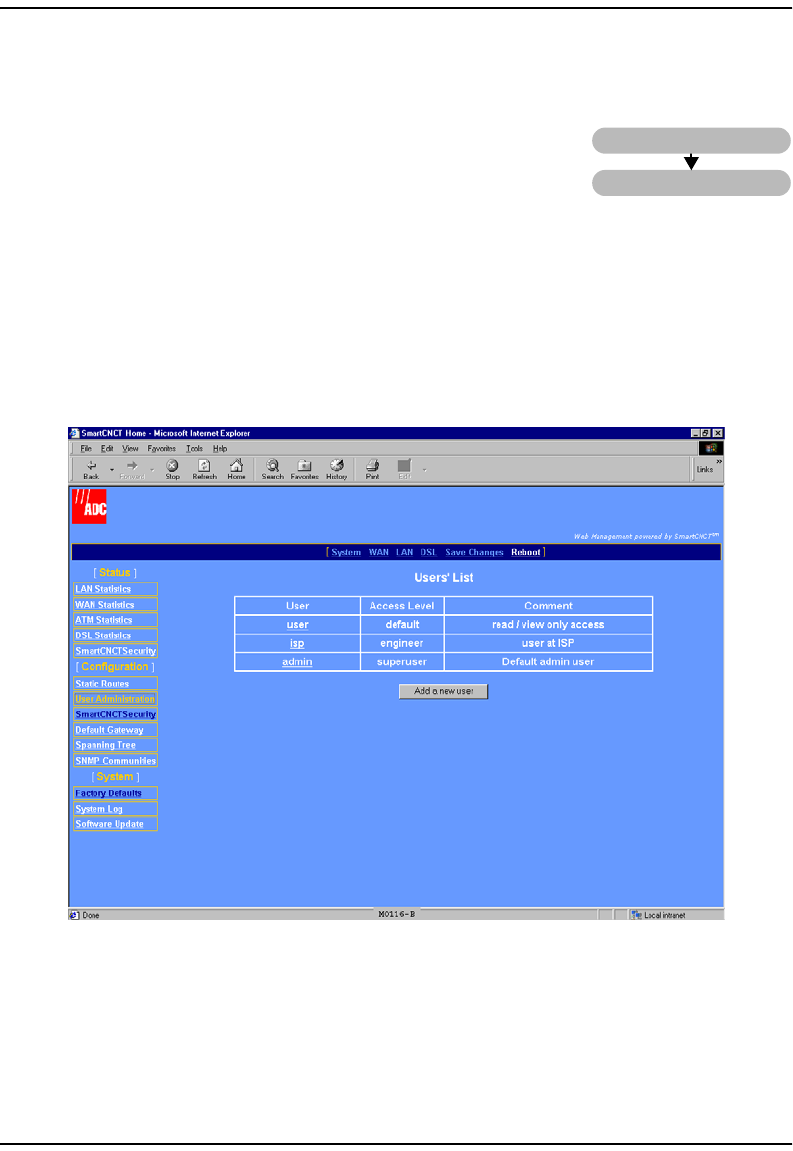
Assigning User Access
40 MM701G and MM702G User Manual
ASSIGNING USER ACCESS
The modem provides secure access for managing and viewing
modem configuration. Three levels of access are predefined and can
be assigned to users you set up. These security logons are required
for access to the Web interface or to access the command-line
interface through either the console port or through a telnet session.
For the three levels of predefined access, it is recommended that you change the passwords for
all three accesses to secure the modem for management. The following procedures show how
to add, modify, or delete user accounts.
1 Select
System on the menu bar, then select User Administration under [Configuration] to access
the
Users’ List page.
User Administration
System


















