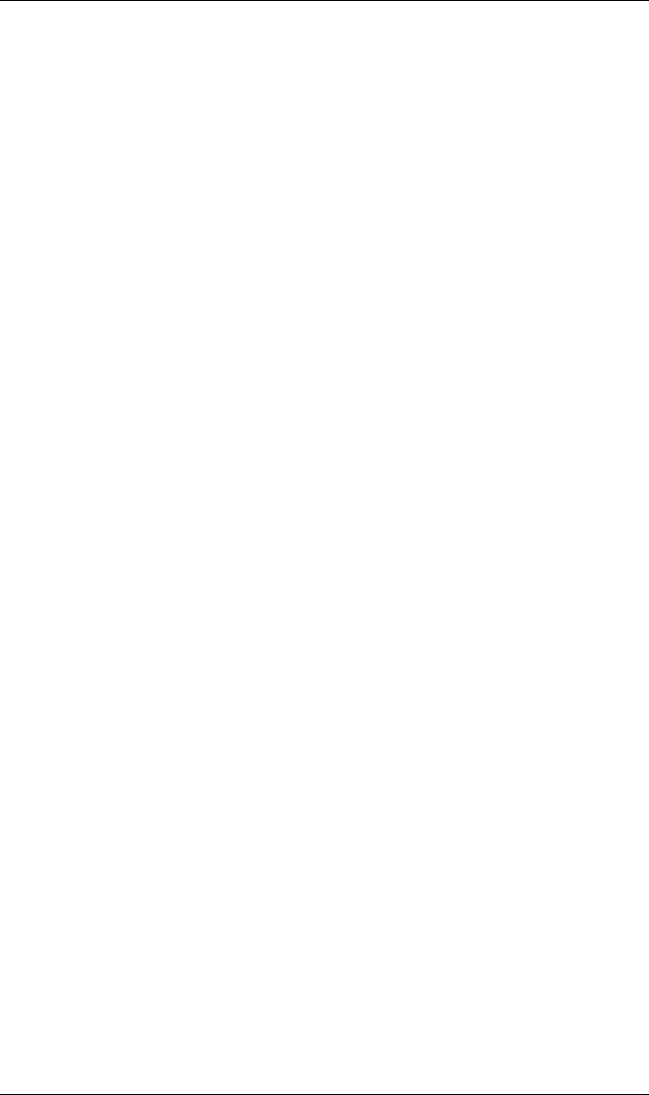
Chapter 2. Installation
61202.153L3-1 Express XRT User Guide 13
Basic Telephone Service
In addition to the computer connection, two analog devices such
as a telephone, FAX, modem, or answering machine can be con-
nected using the two POTS interfaces on the rear panel (RJ-11
jacks labeled 1 and 2 with a diagram of a telephone above the
jack).
Supplementary Voice Services
Supplementary services such as call forwarding, caller ID, call re-
turn, call holding, three- or six-way conference, call transfer, call
rejection, and call waiting are fully supported by the Express XRT
on a touch-tone telephone. These services are available only if in-
cluded in the ISDN line configuration and are implemented using
the standard commands provided by the telephone company.
Call Waiting
Call Waiting permits one voice call to be placed on hold while an-
swering another voice call. Use the flash-hook to place the active
call on hold and answer an incoming call. Hanging up terminates
both calls. The call waiting tone can be disabled and enabled us-
ing a touch-tone phone as follows:
Disable call waiting: Press ** 0
Enable call waiting: Press ** 1
Conference Calling
Conference Calling (also known as three-way calling) permits a
conversation between three parties, each at different locations.
During a voice call, the call waiting tone signals a second incom-
ing call. Flash-hook to place the first call on hold and answer the
incoming call. Flash-hook again to retrieve the first caller. A third
flash-hook conferences all three parties.
To enable Call Conferencing, dial **2 before dialing the telephone
number. This enables the Flash Hook button on your telephone to
conference up to six people together. The dial code is only neces-
sary when S37=0, when S37=1, or when the Flash Hook button
will conference by default.


















