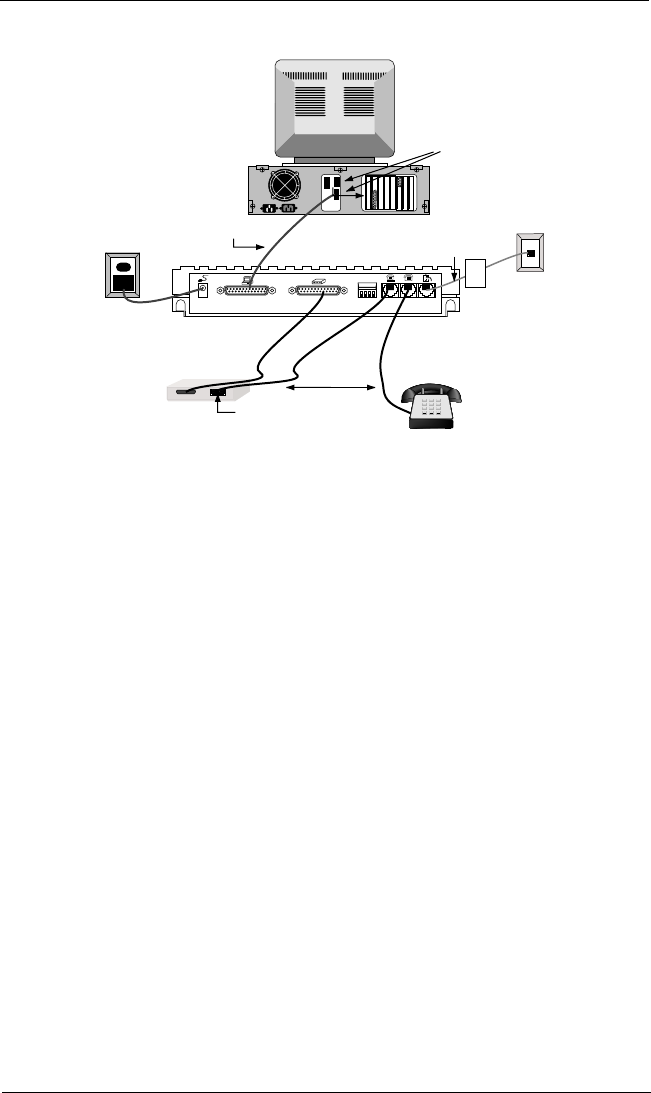
Chapter 3. Installing an Analog Modem
28 Express XRT User Guide 61202.153L3-1
Figure 3-1
External Analog Modem Application
Connecting an External Analog Modem
To connect an external analog modem to the Express XRT use the
following procedure:
1. Ensure the Express XRT is connected to the PC. See the section
Connecting the Express XRT on page 6 for detailed instructions.
2. Ensure the modem power is OFF before connecting it to the
Express XRT.
3. Connect one end of the RS-232 serial cable to the external ana-
log modem.
4. Connect the other end of the same RS-232 serial cable to the Ex-
press XRT port labeled MODEM. An illustration of a modem
is positioned above the modem port.
5. Connect one end of the RJ-11 to RJ-11 telephone cable to the
telephone jack labeled 2 on the Express XRT. Positioned above
the jack is an illustration of a telephone above a modem.
RS-232 Cable
COM Ports
ISDN Telephone
Wall Jack
ISDNU
OFF
ON
21
MODEMRS232POWER
1234
Express XRT
Analog Telephone
External
Analog
Modem
Rear View of PC
RS-232 Cable
Dial Line Jack
AC Outlet
RJ-11 to RJ-11
telephone cable
NT1
RJ-45 to RJ-45
Cable


















