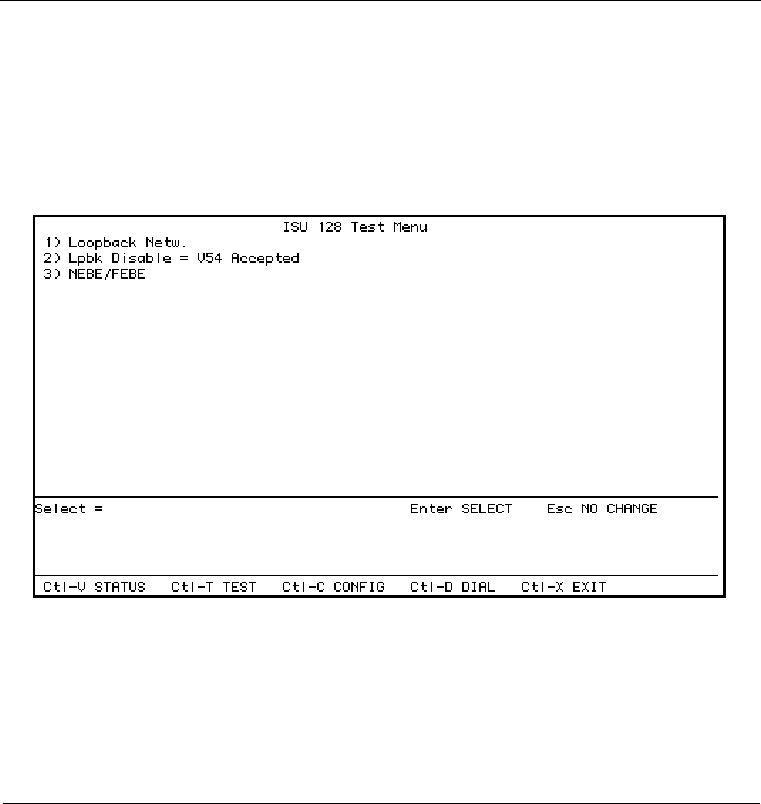
61202.029L2-1 ISU 128 User Manual 19
Chapter 5
Testing
TEST OPTIONS
Pressing Ctl-T from any VT 100 terminal screen or selecting 2=TEST from the
top of the menu tree on the front panel displays local testing options. Figure
5-1 shows the VT 100 terminal test screen and the menu tree is illustrated in
Figure 5-2.
Figure 5-1
VT 100 Test Screen


















