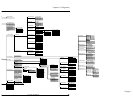Chapter 6. Configuration
34 ISU 128 User Manual 61202.029L2-1
When using stored numbers, V.25 bis accesses stored numbers 1 through 9 used by
front panel dialing. See Front Panel Dialing Options.
Auto Answer should be set to Disabled (shown in Figure 6-6) if V.25 bis is in
control of answering incoming calls with the CIC/DIC commands, since the
other settings for Auto Answer will override V.25 control of the answer func-
tion.
Figure 6-6
Dial Line, Auto Answer Menu Tree
V.25 ASYNC Dialing
V.25 bis specifies that the characters should be ASCII, 7 bits, even parity and
one stop bit. However, for versatility the ISU 128 allows the data, parity, and
stop bits as defined under Data bits. (See Figure 6-7.)
Figure 6-7
Data Bits Menu Tree
3=CONFIG
1=Netw. options
2=DTE options
3=Protocol
4=Quick setup
5=Remote config
1=Dial Line
2=Leased Line
1=Switch protocl
2=Call type
3=Terminal ID
4=Dial options
5=Auto answer
6=Answer tone
7=Connect Timout
8=Call Screening
1=Disabled
2=Enabled
3=Dump all calls
3=CONFIG
1=Netw. options
2=DTE options
3=Protocol
4=Quick setup
5=Remote config
1=Bit Rate
2=Connector Type
3=RTS Options
4=CTS Options
5=CD Options
6=DTR Options
7=DSR Options
8=Flow Control
9=Data Format
1=Asynchronous
2=Synchronous
1=Data Bits
2=Parity Bits
3=Stop Bits
1=8 Data bits
2=7 Data bits