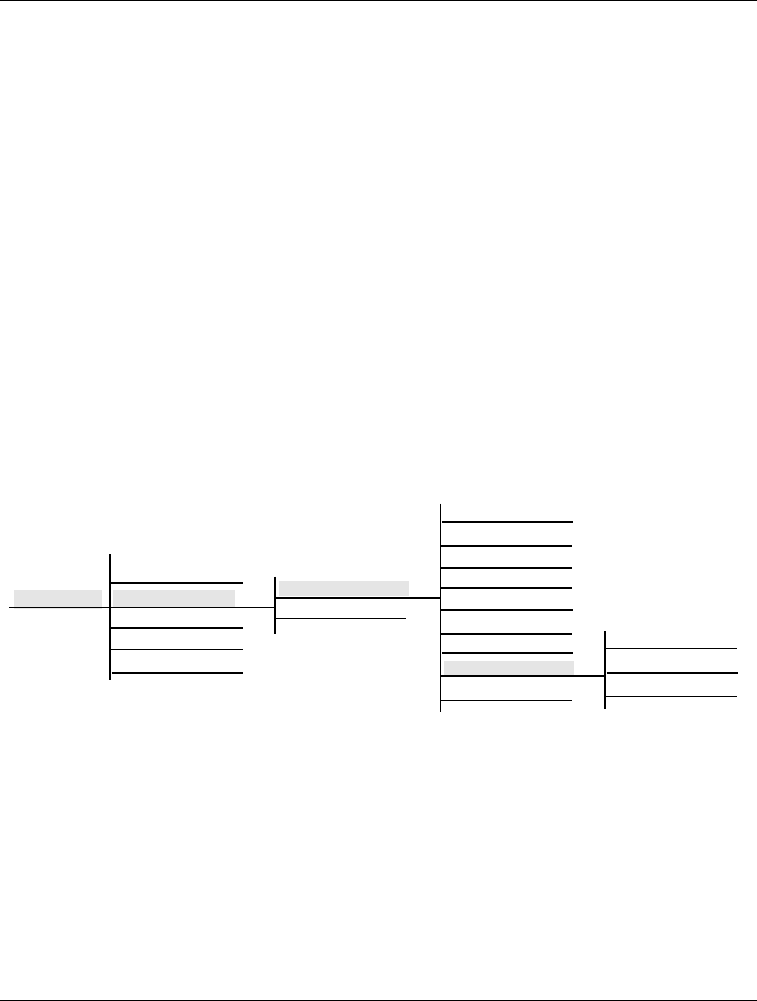
Chapter 6. Configuration
44 ISU 128 User Manual 61202.029L2-1
DTR signal is in the active state. The unit attempts to establish a call using SN0
until the call is established or DTR goes inactive. Selecting Answer if On only
allows the unit to answer an incoming call if the DTR signal is asserted. Dial/
Ans if On... allows the unit to dial Stored Number 0 or answer if DTR is assert-
ed.
DSR Options
Selecting DSR forced on causes the Data Set Ready (DSR) signal on the DTE
connector to always be asserted. Selecting OFF Idle+Test causes DSR to be
disasserted if the network interface is in test or there is not an active call. OFF
Link Down causes DSR to be disasserted if the network interface is disrupted.
Flow Control (Asynchronous Data Format)
Selecting Hardware Flow (as shown in Figure 6-17) causes the ISU 128 re-
ceived data to be presented to the DTE interface only when RTS is asserted.
Software Flow control uses Xon/Xoff to control data transferred between the
DTE and the ISU 128. Selecting No Flow Ctrl disables flow control.
Figure 6-17
Flow Control Menu Tree
3=CONFIG
1=Netw. options
2=DTE options
3=Protocol
4=Quick setup
5=Remote config
1=Bit Rate
2=Connector Type
3=RTS Options
4=CTS Options
5=CD Options
6=DTR Options
7=DSR Options
8=Flow Control
9=Data Format
1=Asynchronous
2=Synchronous
1=Hardware Flow
2=Software Flow
3=No Flow Ctrl


















