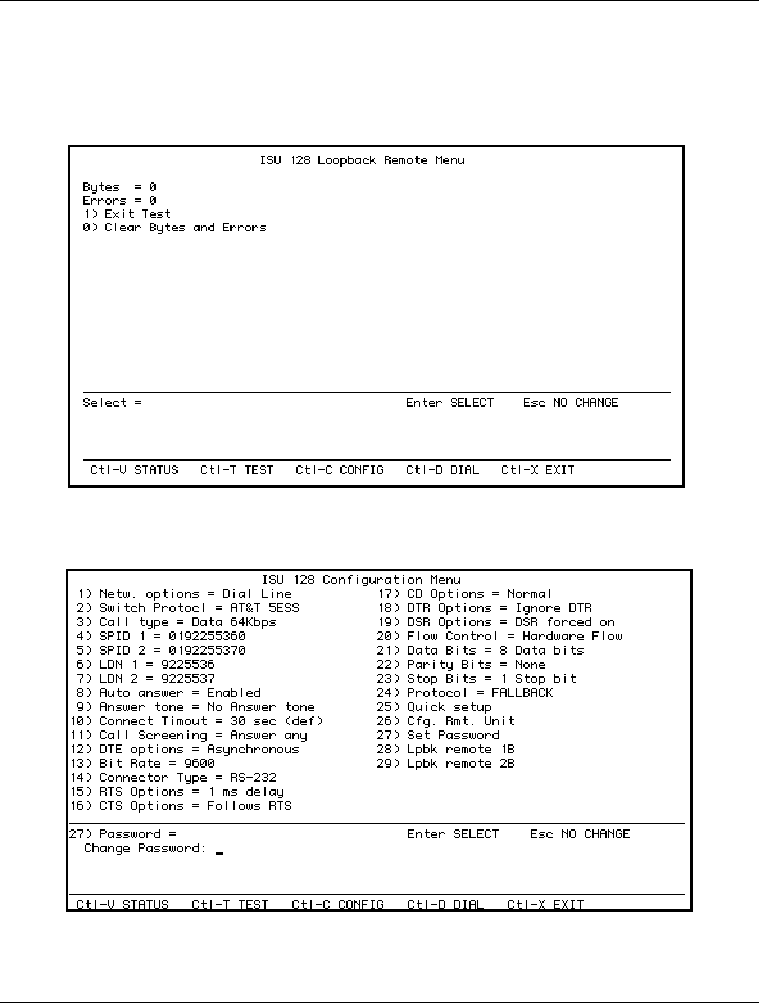
Chapter 10. Remote Configuration
61202.029L2-1 ISU 128 User Manual 75
connect. The screen from a VT 100 terminal is illustrated in Figure 10- 6. To
set the password, choose Set Password from the Main Configuration Menu.
Type the six digit (or less) password, then press Enter. To clear the existing
password, do not enter numbers for Set Password. Just press enter.
Figure 10-5
Loopback Remote 1B
Figure 10-6
Set Password Screen


















