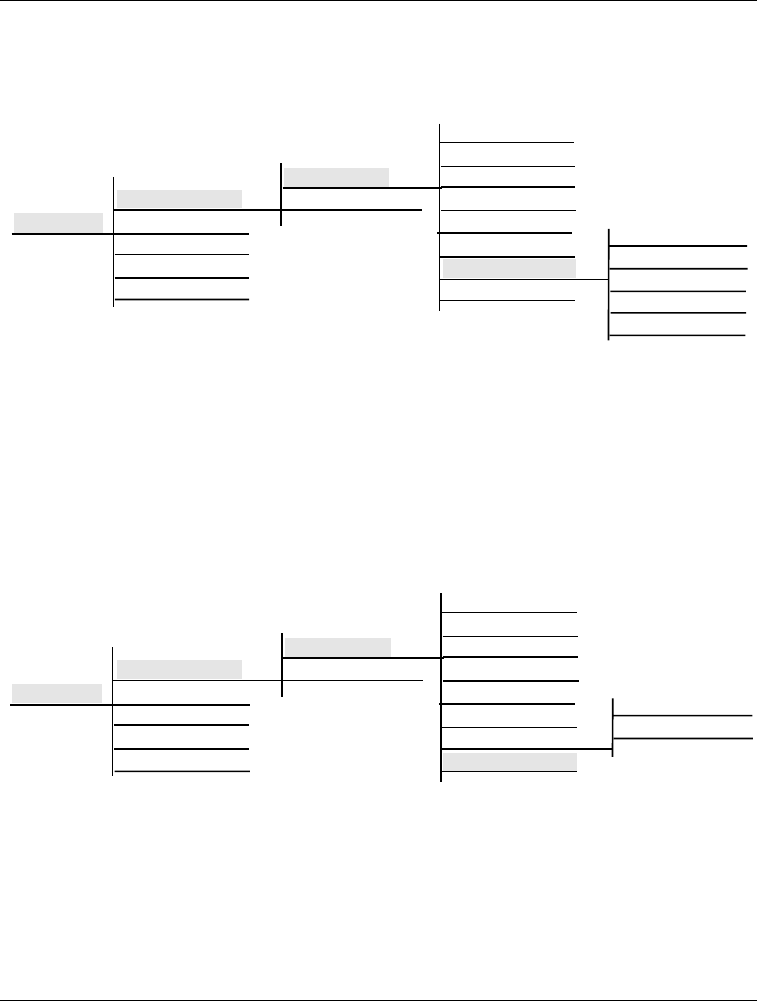
Chapter 6. Configuration
38 ISU 128 User Manual 61202.029L2-1
Connect Timeout
Connect Timout sets the length of time that the ISU 128 waits for a far-end unit
to answer an outgoing call. These choices are illustrated in Figure 6-10.
Figure 6-10
Connect Timeout Menu Tree
Call Screening
Call Screening allows the ISU 128 to answer all incoming calls (default) or
only calls originating from phone numbers stored in the DIAL menu as stored
numbers SN0 through SN9. See the section Front Panel Dialing Options, to re-
view how to store numbers. Figure 6-11 illustrates the menu tree for setting
call screening.
Figure 6-11
Call Screening Menu Tree
When Call Screening is set to answer any numbers if stored in SN0 through
SN9 (Ansr if SN0...9), an incoming call is not answered if the Call ID received
from the switch does not match a stored number. Depending on the switch
protocol, the Call ID may be presented in either a seven- or ten-digit format.
3=CONFIG
1=Netw. options
2=DTE options
3=Protocol
4=Quick setup
5=Remote config
1=Dial Line
2=Leased Line
1=Switch protocl
2=Call type
3=Terminal ID
4=Dial options
5=Auto answer
6=Answer tone
7=Connect Timout
8=Call Screening
1=15 sec
2=30 sec (default)
3=1 Minute
4=2 Minute
5=4 Minute
3=CONFIG
1=Netw. options
2=DTE options
3=Protocol
4=Quick setup
5=Remote config
1=Dial Line
2=Leased Line
1=Switch protocl
2=Call type
3=Terminal ID
4=Dial options
5=Auto answer
6=Answer tone
7=Connect Timout
8=Call Screening
1=Answer any
2=Ansr if SN0...9


















