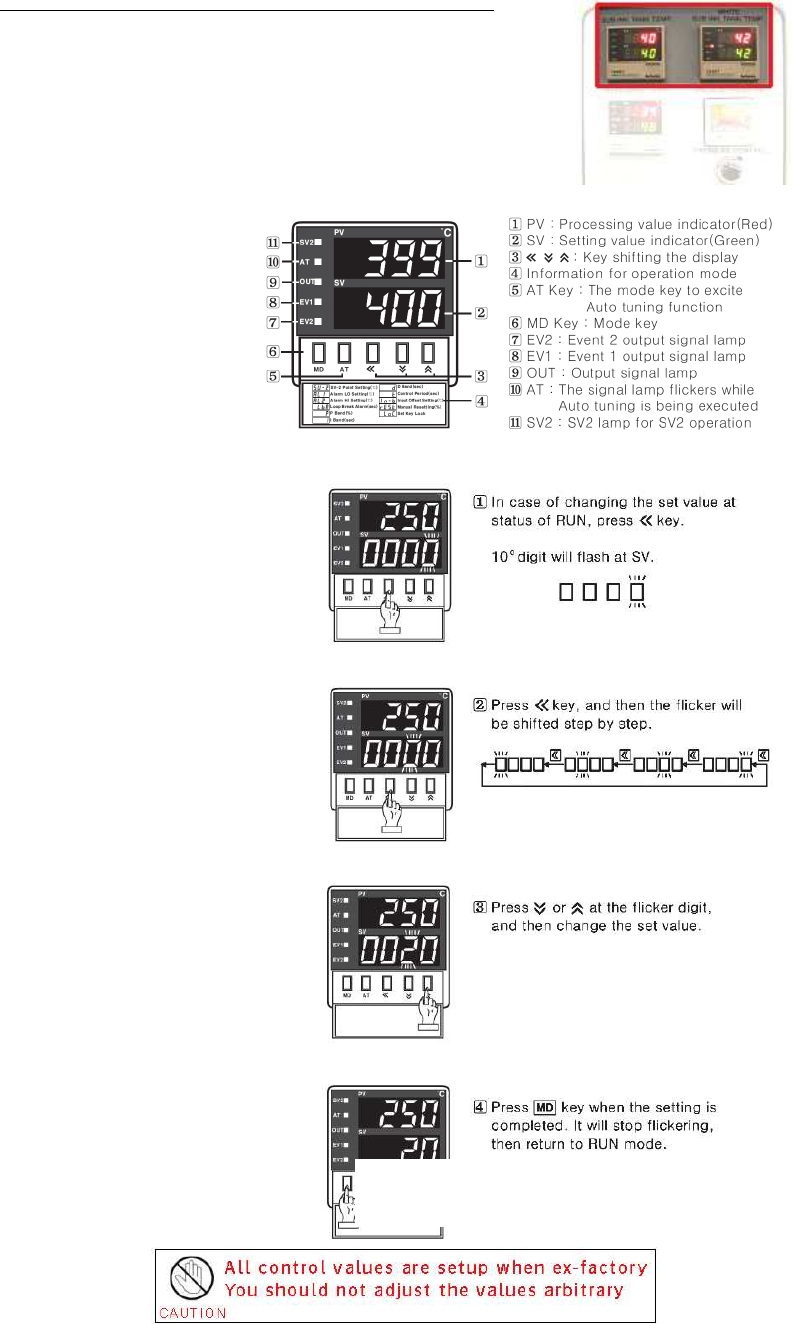
:ANAPURNA XL² OPERATOR MANUAL
AB]]]]]]]]]]]]]]]]]]]]]]]]]]]]]]]]]]]]]]]]]]]]]]]]]]]]]]]]]]]]]]]]]]]]]]]]]]]]]]]]]]]]]]]]]]]]]]]]]]]]]]]]]]]]]]]]]]]]]]]]]]]]]]]]]]]]]]]]]]]]]]]]]]]]]]]]]]]]]]]]]]]]]]]]]]]]]]]]]]]]]]]]]]]]]]]]]]]]]]]]]]]]]]]]]]]]]]]]]]]]]]]]]]]]
11
]
8/08/2008
]
At this stage, you also need to Press the “AT”
At this stage, you also need to Press the “AT” At this stage, you also need to Press the “AT”
At this stage, you also need to Press the “AT”
button, to close the procedure.
button, to close the procedure.button, to close the procedure.
button, to close the procedure.
5.3. Sub Ink Tank and head base temperatures
-
--
-
Temperature setting “Sub Ink Tank”
Color: 40°C
White Ink: 40°C when in use (up to max 45°C)
25°C when not in use
-
--
- Temperature setting “Headbase plate” : 40°C
- Read out:
- How to make changes:


















