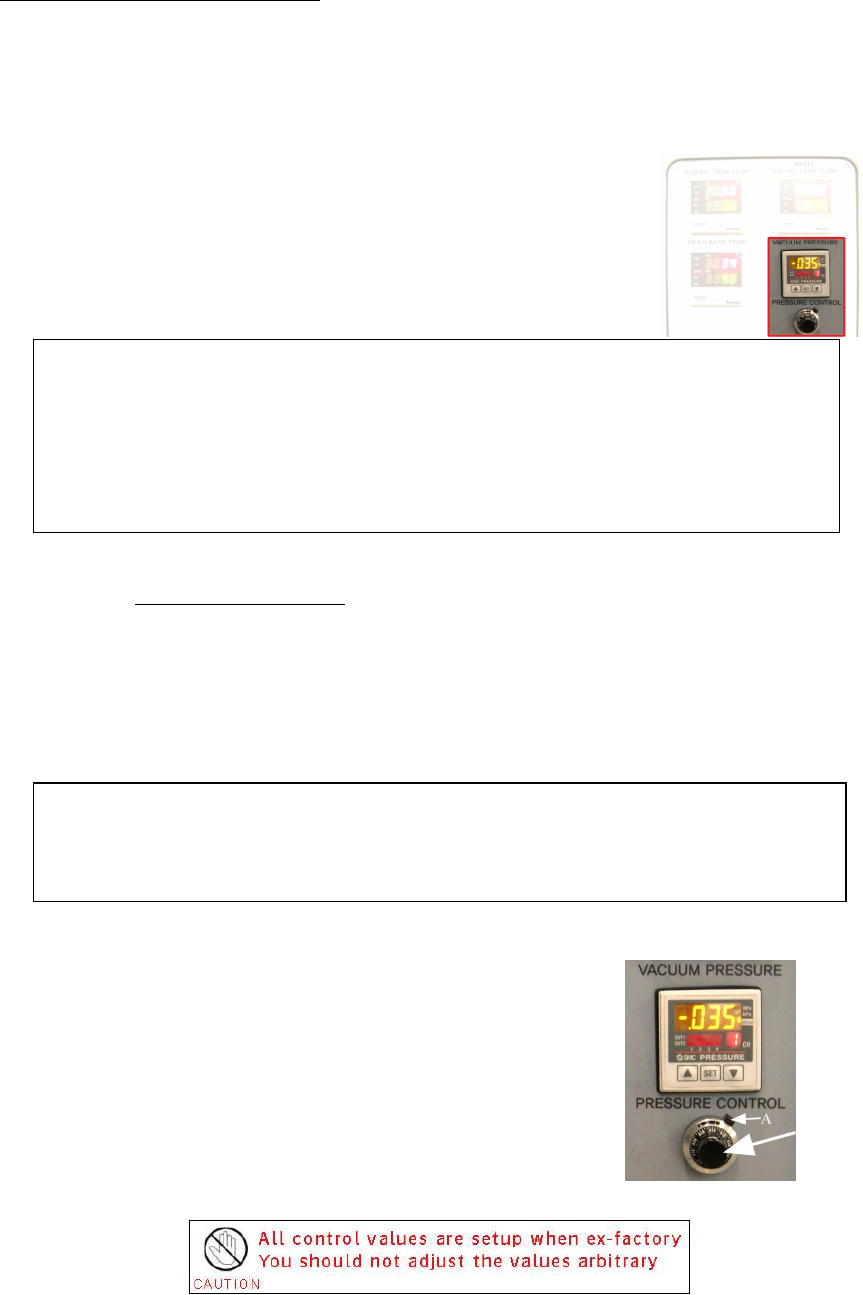
:ANAPURNA XL² OPERATOR MANUAL
AB]]]]]]]]]]]]]]]]]]]]]]]]]]]]]]]]]]]]]]]]]]]]]]]]]]]]]]]]]]]]]]]]]]]]]]]]]]]]]]]]]]]]]]]]]]]]]]]]]]]]]]]]]]]]]]]]]]]]]]]]]]]]]]]]]]]]]]]]]]]]]]]]]]]]]]]]]]]]]]]]]]]]]]]]]]]]]]]]]]]]]]]]]]]]]]]]]]]]]]]]]]]]]]]]]]]]]]]]]]]]]]]]]]]]
13
]
8/08/2008
]
“Pooling”: ink build up underneath the print head,
causing nozzle failure.
As the head needs to fire drops, the fired drops are not getting through the pool of
ink underneath the head. An increase of Neg. Pressure, (-.038) will bring the ink
more upwards into the meniscus of the print head, thus preventing the pooling.
5.5. Negative pressure setting
- Ink supply by means of negative pressure:
By means of negative pressure, the ink is kept in the print heads.
A too high setting will cause missing nozzles, or no ink firing at all.
When the pressure is too low, the ink will leak out of the heads.
The Neg. Pressure should be set to -.0.36
During the day, the negative pressure indication can raise
a little bit when the engine becomes hot. This is a normal
behaviour and as user you don’t have to correct the value
at that moment;
When you have to raise the under pressure to a higher then normal value to avoid
ink dripping out of the heads (pooling), then this can be an indication that some air
got into the ink supply lines; In this case refer to the maintenance section to do a
large purge and get rid of air in the nozzles by leaking the heads with low under
pressure. If this is not sufficient, air can be present in the ink filter because ink
levels went low in the main tank; In that case, you have to bleed the air out of the
ink filters, also explained in the maintenance section.
When using White ink:
It is possible that the Neg. Pressure needs to be tuned towards “-.038”, to
get a stable nozzle behavior for the White heads.
With the white ink, a higher temperature will result in a lower viscosity
(more liquid state), which can lead to ink “Pooling” underneath the print
head.
- How to make changes:
Un-lock the black knob by pushing
the “A”-switch to the left.
You can now turn the black knob to
make changes in the pressure.
Push the “A” switch back to secure the knob.


















