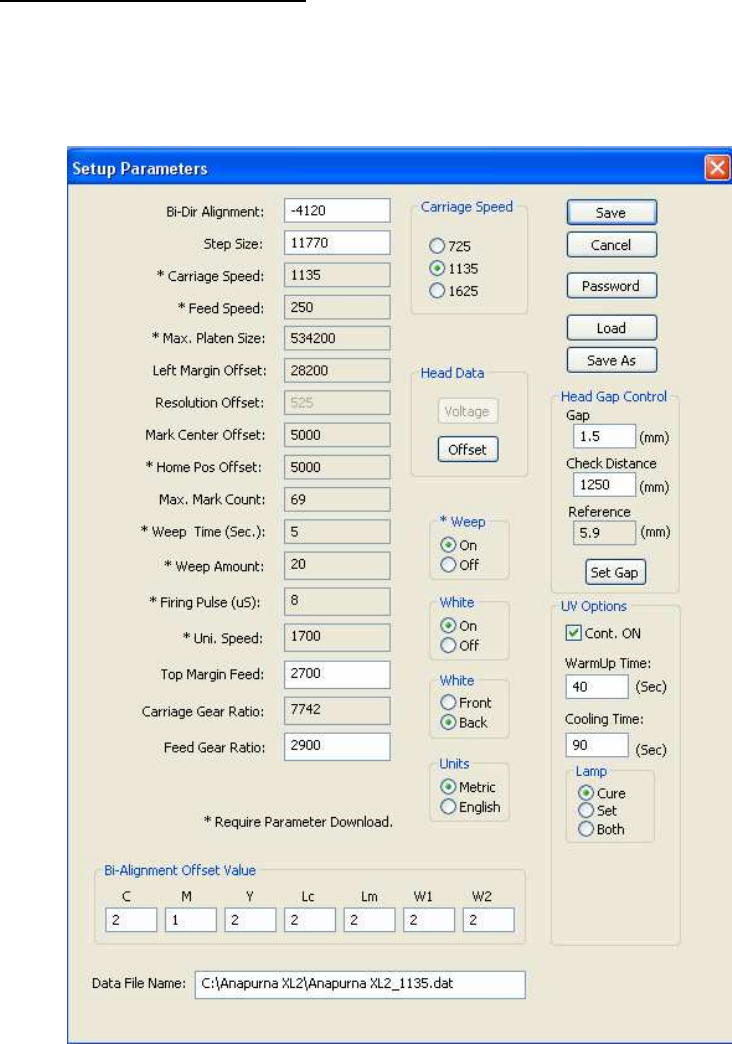
:ANAPURNA XL² OPERATOR MANUAL
AB]]]]]]]]]]]]]]]]]]]]]]]]]]]]]]]]]]]]]]]]]]]]]]]]]]]]]]]]]]]]]]]]]]]]]]]]]]]]]]]]]]]]]]]]]]]]]]]]]]]]]]]]]]]]]]]]]]]]]]]]]]]]]]]]]]]]]]]]]]]]]]]]]]]]]]]]]]]]]]]]]]]]]]]]]]]]]]]]]]]]]]]]]]]]]]]]]]]]]]]]]]]]]]]]]]]]]]]]]]]]]]]]]]]]
37
]
8/08/2008
]
(***) The ‘JOG’ function allows to fill in a number of mm that the media has to move
in forward direction (positive number) or backwards direction (negative number).
The button below: ‘CUT’ will move the media (typically used for roll-to-sheet) to
the front where the user can cut off the already made print with a knife or pair of
scissors; After this he has to press onto the same button which then has the text
‘Return’ to feed the media back to the position were it was laying down before
after finishing the previous print.
11.2. Setup Parameter Menu
A “.dat”-file contains all engine parameters, such as the UV-settings, Carriage speed,
Bi-Dir alignment, Step size, etc.
Multiple ‘.dat’ files can be made, but it is wise to limit the amount to an absolute
minimum. The ‘.dat’ files need to be stored onto the same directory on hard disk
(usually under \Anapurna\ folder). Failing to do so, can result in using a wrong ‘.dat’
file by the system.


















