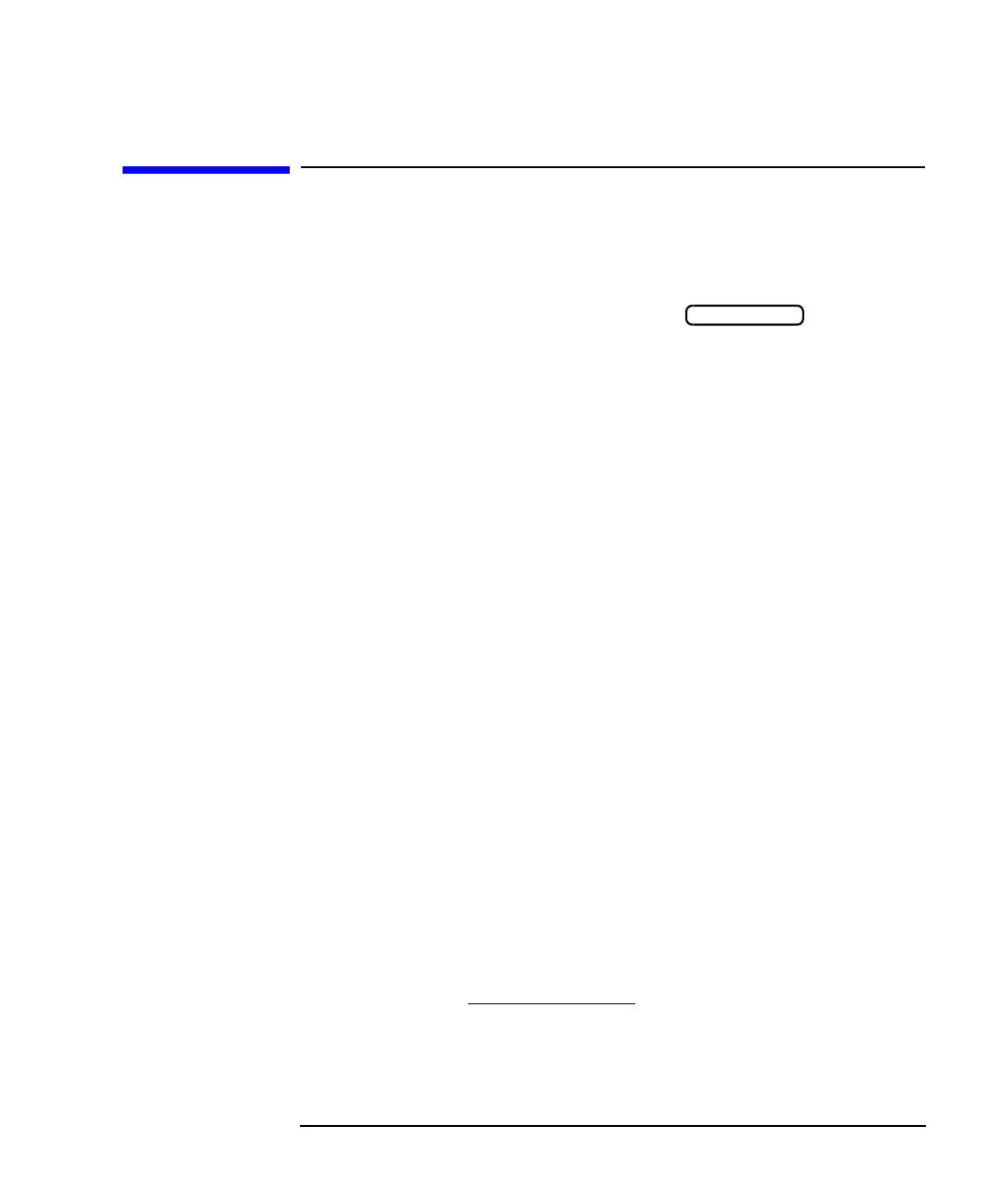
LAN Interface Supplement 7-3
Using the Network File System (NFS)
Introduction to NFS
Introduction to NFS
Network file system (NFS) is a client/server application that provides
access to remote
1
files and directories using the LAN. With NFS, remote
files and directories behave like local
2
files and directories. The remote
file system can be used from your analyzer's menu as if it
were a local device. The remote file system can be part of a PC,
workstation, or other computing device.
NFS allows you to save test data from your analyzer directly to a remote
directory; the remote machine does not have to initiate an ftp session to
retrieve the data. This can make saving data in an automated
environment, with many analyzers running independently, very easy. As
a result, NFS simplifies central management of analyzer files and
directories.
NFS requires an NFS server and an NFS client. The server is a computer
that makes its local file system available to NFS clients, using a process
called exporting (or sharing). An NFS client is a computer that uses the
file system made available by the NFS server using a process called
mounting. The file system that is exported by the NFS server is
mounted by the NFS client and behaves like part of the client’s local file
system. When using NFS, your analyzer comprises the NFS client part of
the Network File System. You must provide a workstation, PC or other
computer to serve as the NFS server, and it must include an NFS server
application.
1. Remote files and directories are part of a file system different than
the analyzer file system—they are stored remotely in a computer.
2. Local files and directories are part of the analyzer file sys-
tem—they are stored locally within the analyzer.
Save/Recall


















