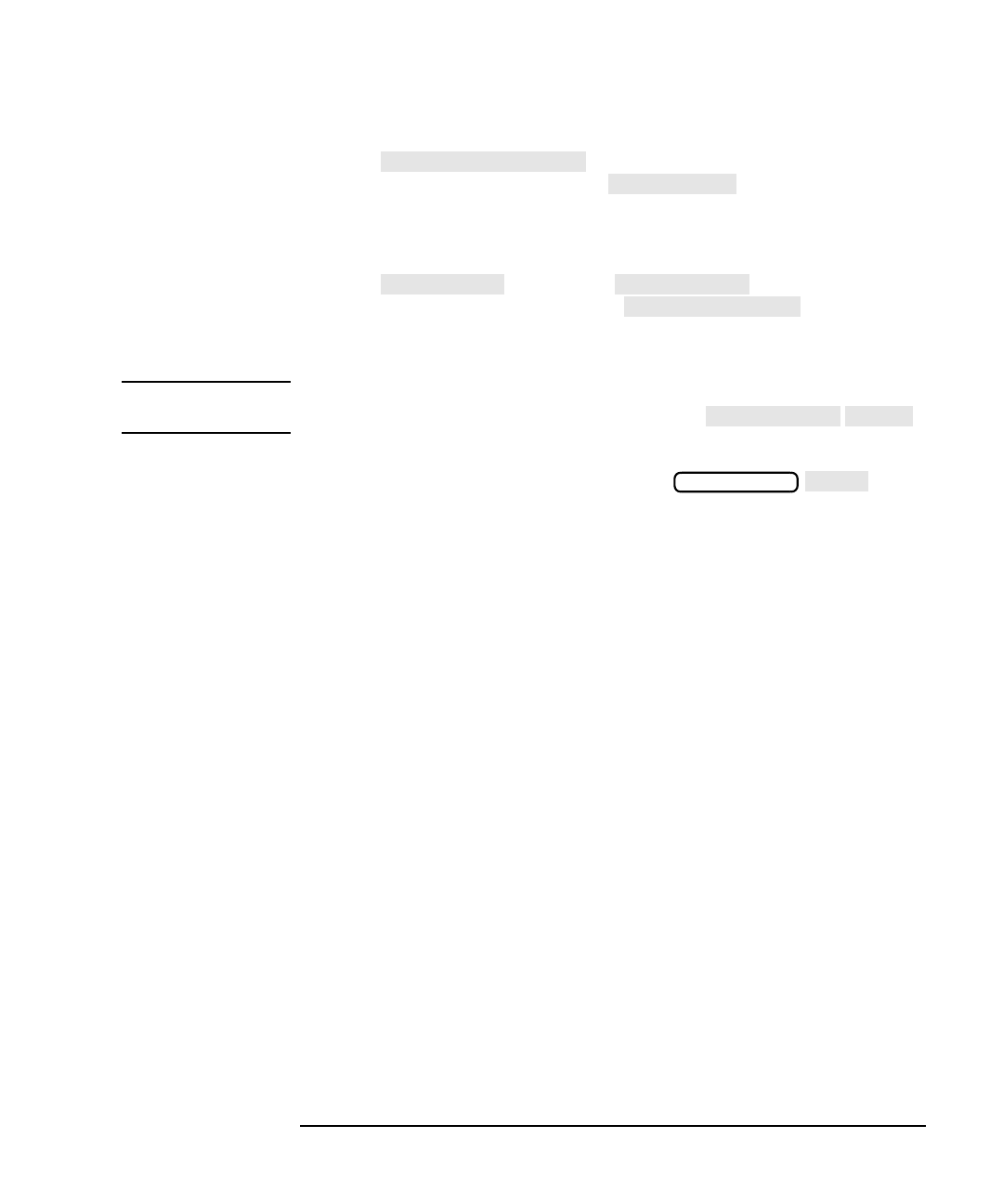
LAN Interface Supplement 3-5
Printing
Configuring the Analyzer for Printing to a LAN Printer
4. Press . Enter the IP address of the network
printer you wish to use. Use the key to clear the
current or default setting, and then enter the IP address using the
analyzer's numeric keypad. (You can also use a keyboard connected to
the rear panel DIN KEYBOARD connector to enter the IP address.)
5. Press and use the key to set up the
printer configuration, and use the key to define
the output. See your analyzer's User's Guide for information on
configuring printers and defining output.
NOTE You can print color screen dumps if you send the output to an HP Color
LaserJet or HP Color LaserJet 5 printer. Press .
6. After you have completed the previous steps, you can send hardcopy
to your LAN printer by simply pressing .
LAN Printr IP Addr
Clear Entry
Prior Menu
Define PCL5
Define Hardcopy
Define PCL5
Color
HARDCOPY
Start


















