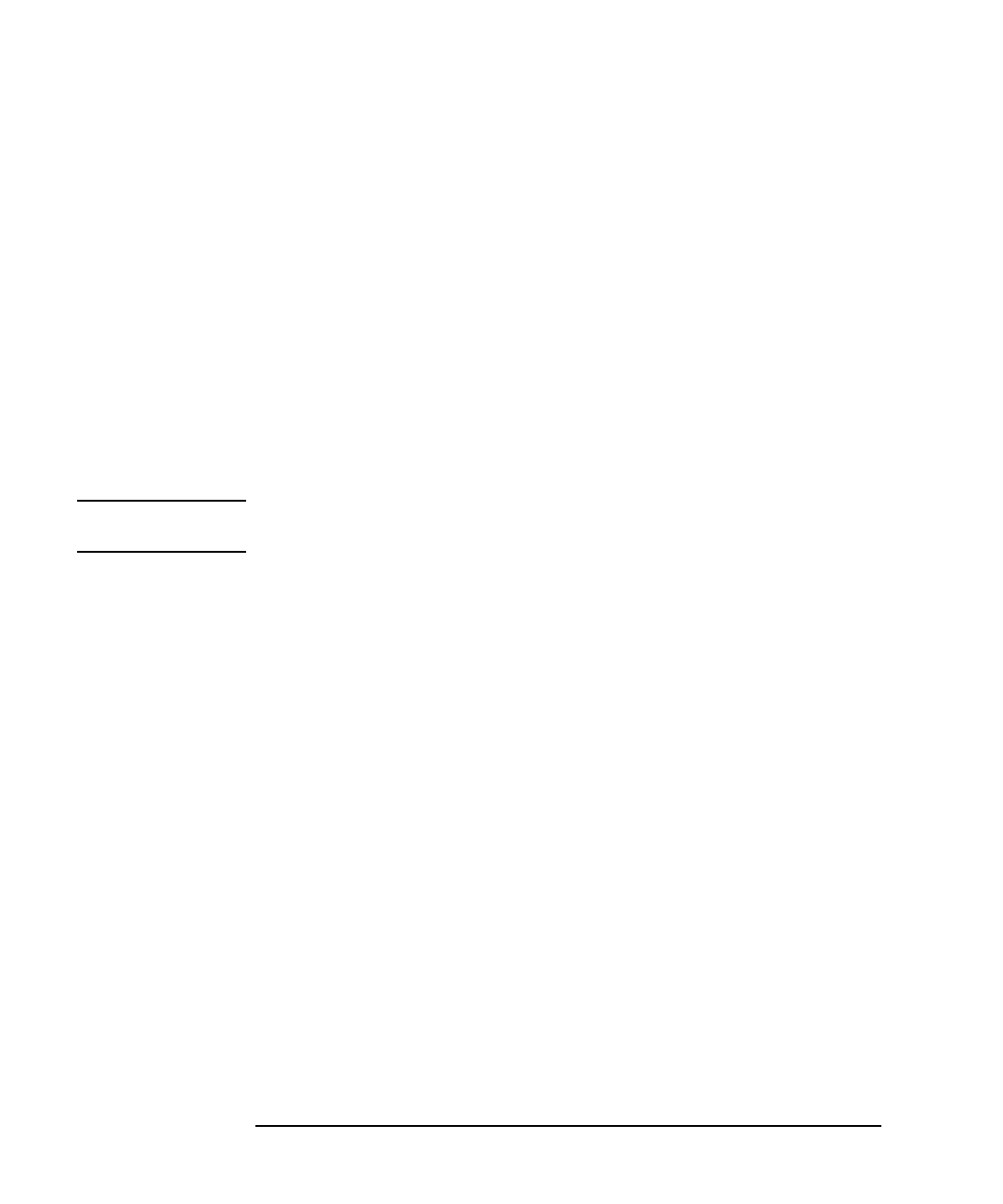
2-8 LAN Interface Supplement
Accessing the Analyzer's Web Pages
Accessing the Analyzer with Your Web Browser
Control the Analyzer with SCPI Commands
Clicking on Control the Analyzer with SCPI Commands launches a Java
applet. This applet creates a command-entry dialog box. You can control
your analyzer over the LAN by entering SCPI commands in this dialog
box. See Figure 2-3. Commands or queries are sent to the analyzer by
entering the SCPI mnemonic in the SCPI Command: area, and the
response from the analyzer is displayed in the Response Messages: area.
Example commands are provided on this web page as well as a link to
the SCPI command reference.
It may be helpful to save frequently-sent SCPI command strings in a
separate ASCII file. These commands can then be cut and pasted from
the ASCII file into the command line of the dialog box, and edited, if
necessary, before sending them to the analyzer.
NOTE Java is a powerful, cross-platform programming language developed by
Sun Microsystems. See http://www.javasoft.com for more details.


















