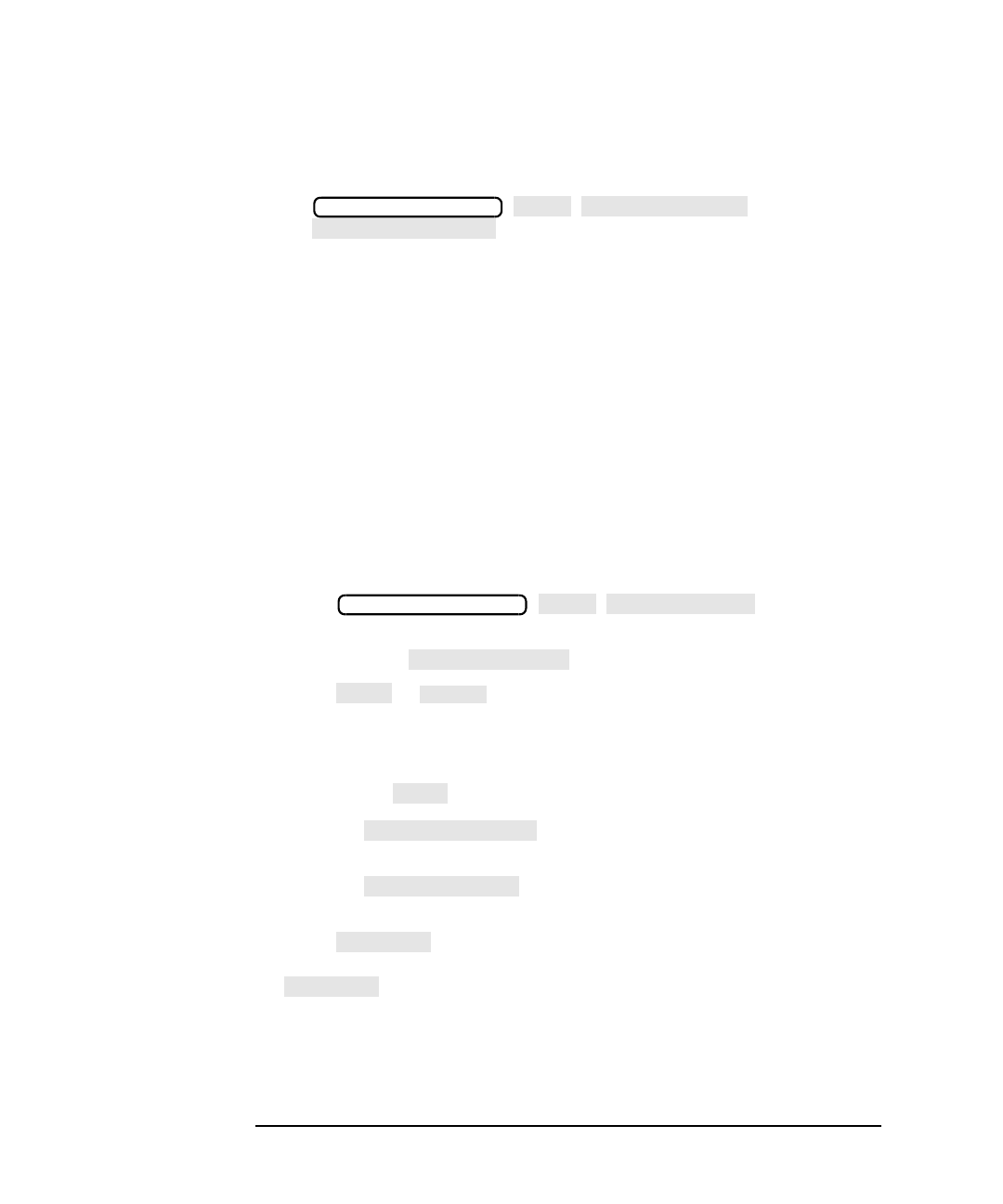
1-16 LAN Interface Supplement
Connecting and Configuring the Analyzer
Using BOOTP
❏ The Ethernet address of the analyzer. To find out the Ethernet
address of your analyzer, press
.
❏ An IP address for the analyzer. This address is usually assigned
by your network administrator.
❏ An optional BOOTP host name and IP address.
❏ An optional absolute (fully qualified) path to the boot file, which
includes all the directories leading to it. If you want to retrieve an
IBASIC boot program from your BOOTP server at boot time and
execute it, you must know the absolute path to the boot file. The
boot file must be accessible using FTP or TFTP.
❏ The LAN gateway address and the subnet mask.
Setting Up the BOOTP Client
Perform the following steps to set up the BOOTP client in your analyzer:
1. Press .
2. Toggle [BOOTP] to ON if needed to enable BOOTP. The softkey label
will change to .
3. Press or to select either FTP or TFTP file transfer
method. If your remote system requires a user name and password,
you must use FTP, since TFTP does not implement any user
validation.
If you select
a. Press and enter a valid user name for your
remote BOOTP host.
b. Press and enter a valid password for your
remote BOOTP host.
4. Press and enter a timeout time, in seconds, for BOOTP
requests. This value is typically between one and five seconds. The
value is the number of seconds that your analyzer will
spend transmitting BOOTP requests at boot time. If there is no
response to the first BOOTP request, then the analyzer will retransmit
SYSTEM OPTIONS
LAN
LAN Port Setup
Ethernet Address
SYSTEM OPTIONS
LAN
BOOTP Setup
BOOTP ON off
FTP
TFTP
FTP
FTP User Name
FTP Password
Timeout
Timeout


















