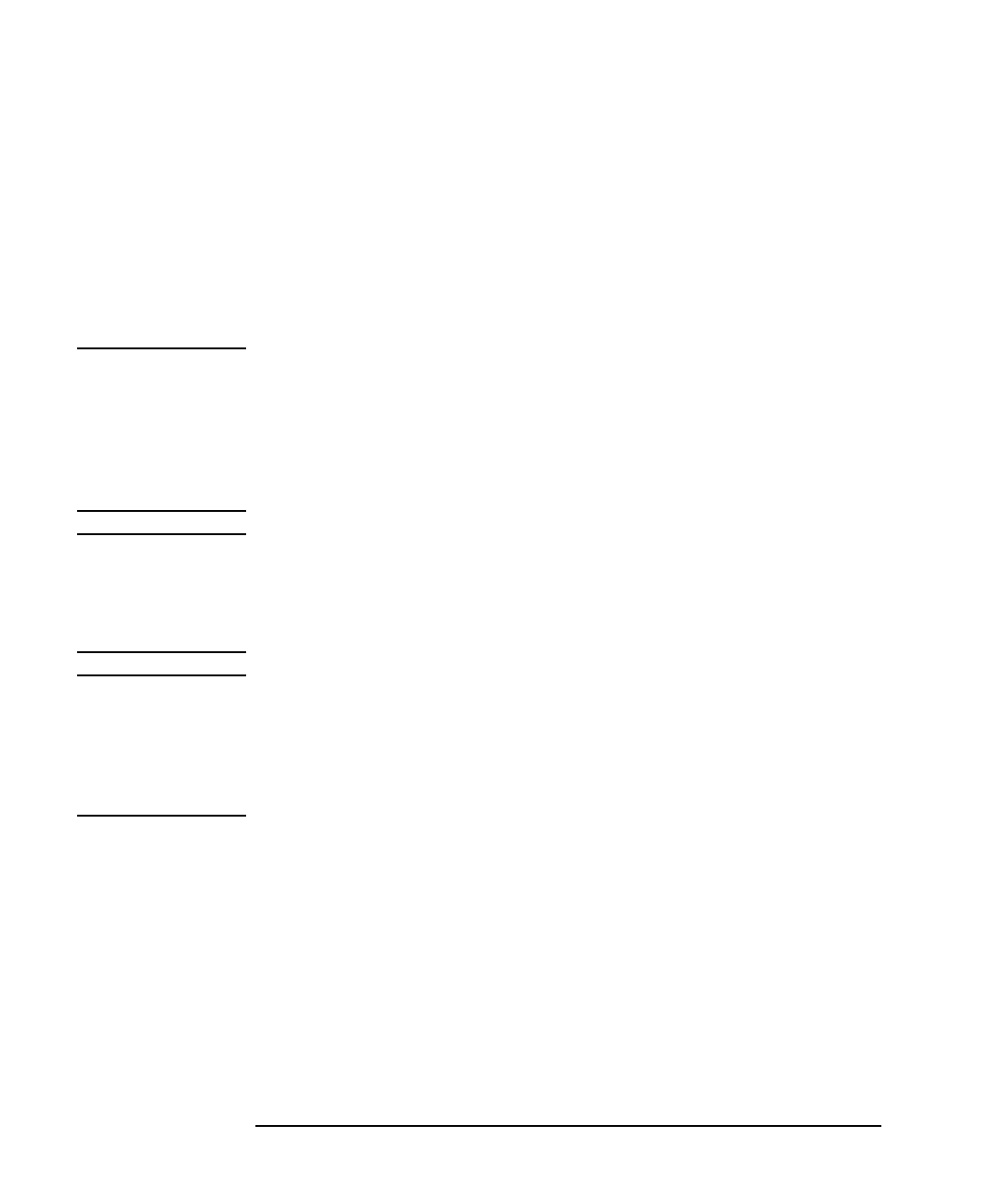
5-6 LAN Interface Supplement
Accessing the Analyzer's Dynamic Data Disk
Saving and Recalling Analyzer States
8. Type cd data at the ftp prompt.
9. Type put state.sta at the ftp prompt. This copies the contents of
the state.sta file from your computer to the new analyzer you are
connected to. The new analyzer will immediately reinitialize itself
with the new instrument state.
The above procedure can be performed with the cal.sta and data.sta
files as well.
CAUTION When transferring *.sta files between instruments with different
model numbers and/or option configurations, it is possible that some
instrument state settings will not be compatible. For example, if you try
to put an instrument state with a stop frequency of 3 GHz into an
Agilent Technologies 8712ET/ES, the instrument will limit the frequency
to 1.3 GHz (its high frequency limit). When you transfer this file over ftp,
you will not receive any warning or indicator that this has occurred.
NOTE It is possible to have saved an instrument state file from the front panel
of the analyzer that contains not only the instrument state settings, but
the current calibration and measurement data as well. Putting this one
file into the state.sta file will cause the analyzer to recall instrument
state, cal state, and measurement data.
NOTE When copying files from a UNIX environment to the analyzer, files that
do not meet the DOS file-naming criteria (no more than eight [8]
characters in filename, with no more than three [3] characters in
extension) will be truncated, and will not generate an error message. For
example, if you copy a file from UNIX named "ibasic_program.abcd", the
destination file name will be ibasic_p.abc.


















