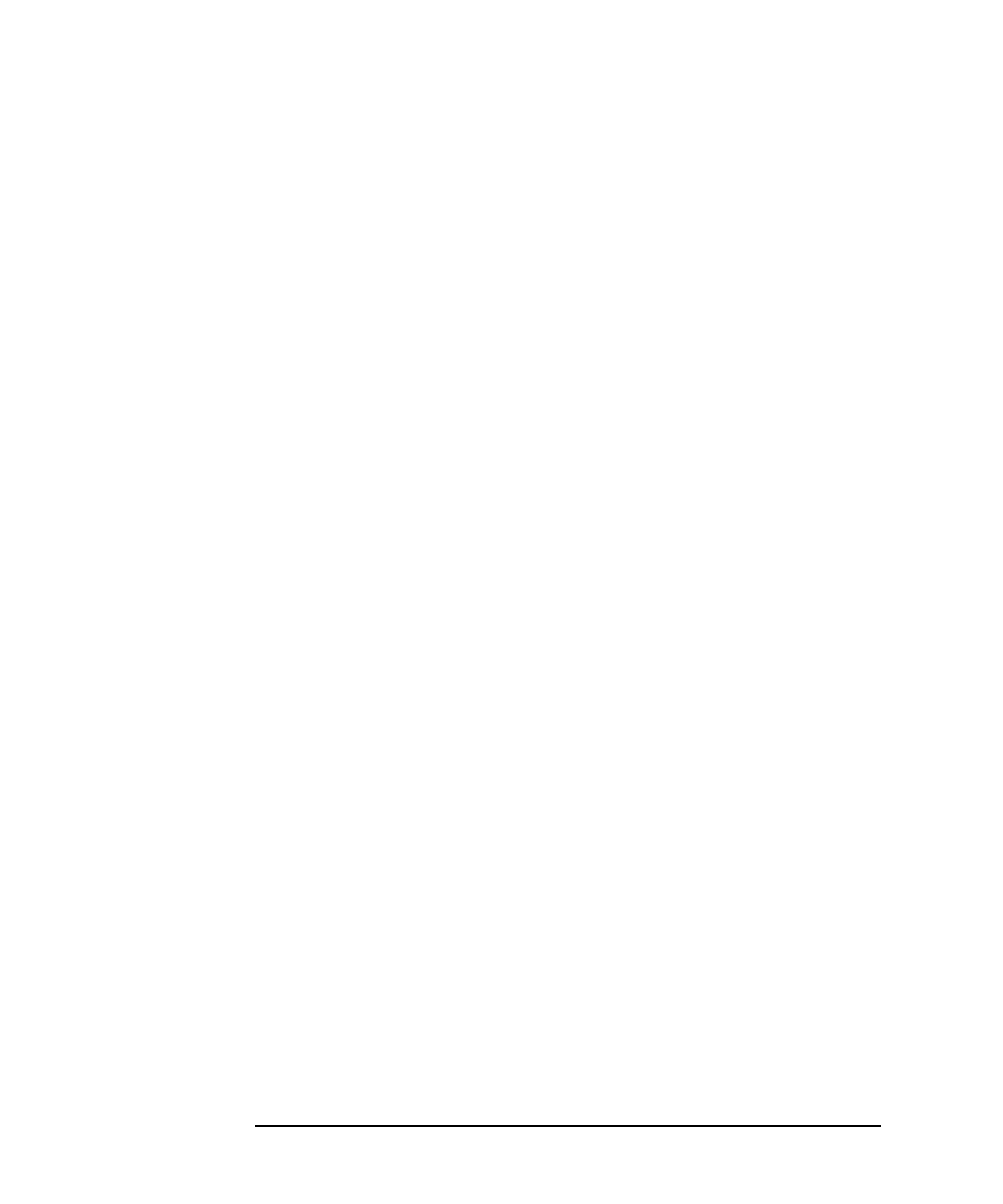
8-4 LAN Interface Supplement
General Troubleshooting
Troubleshooting the Initial Connection
Communications Not Established
If you have just installed and configured the LAN interface and you have
never been able to access the analyzer via ftp or telnet, go directly to
“Ping the Analyzer from Your Computer or Workstation” on page 8-5.
If you have previously been able to access the analyzer via ftp or telnet
and now cannot do so, check the following:
• Has any hardware been added or moved on your network? This
includes adding or removing any workstations or peripherals, or
changing any cabling.
• Have software applications been added to the network?
• Have any configuration files been modified?
• Have any of the following files been deleted or overwritten?
✓ UNIX:
❏ /etc/hosts
❏ /etc/inetd.conf
❏ /etc/services
✓ PCs:
❏ dependent network files
If you know or suspect that something has changed on your network,
consult with your network administrator.


















