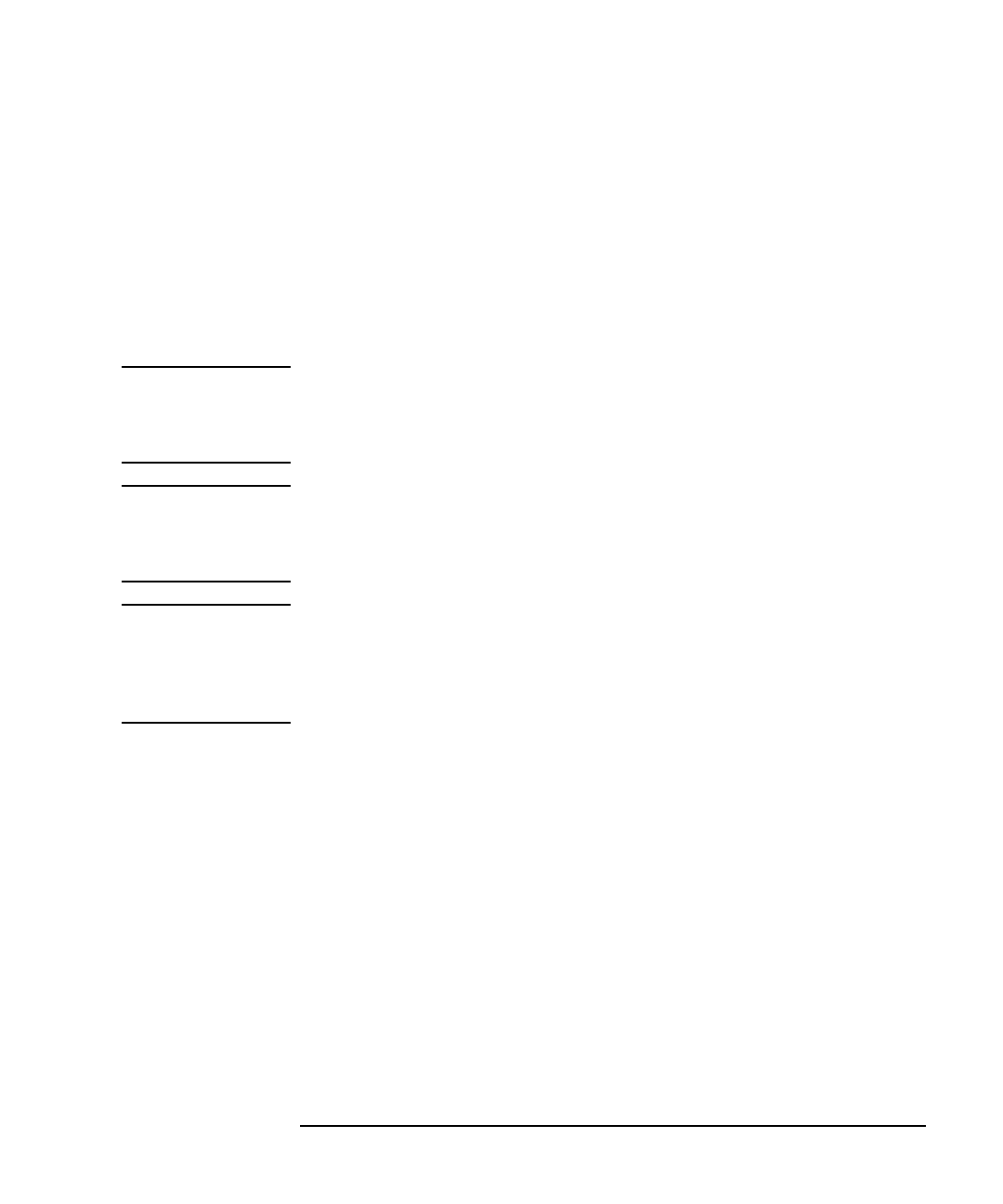
LAN Interface Supplement 1-7
Connecting and Configuring the Analyzer
Setting Up a Network
Point-to-Point Connections
It is possible to connect a single computer to a single analyzer, and avoid
using a LAN hub. To do this, you must use a special “cross-over” cable or
adapter, which acts like a LAN hub. See “EIA/TIA 568B Wiring” on page
9-2 for wiring details. If you try to create a point-to-point connection
using a standard “straight-through” cable, it will not work. For most
applications, the use of a LAN hub is simpler, and additional devices can
be added easily.
NOTE Some commercially-available cross-over cables do not implement the
cross-over wiring required for your analyzer. Please refer to “EIA/TIA
568B Wiring” on page 9-2 and verify all connections before using cables
not made by Agilent Technologies.
NOTE Point-to-point connections may not work when connecting to older laser
printers. Older printers typically require a boot server for network use.
For a point-to-point connection with a printer, use an HP LaserJet 4 or
newer.
NOTE Point-to-point connections do not require the use of proxy servers, since
no server is present in a point-to-point network connection. To use a
point-to-point connection, first disable the use of a proxy server in your
LAN software. Refer to your software documentation for instructions
how to do this.


















