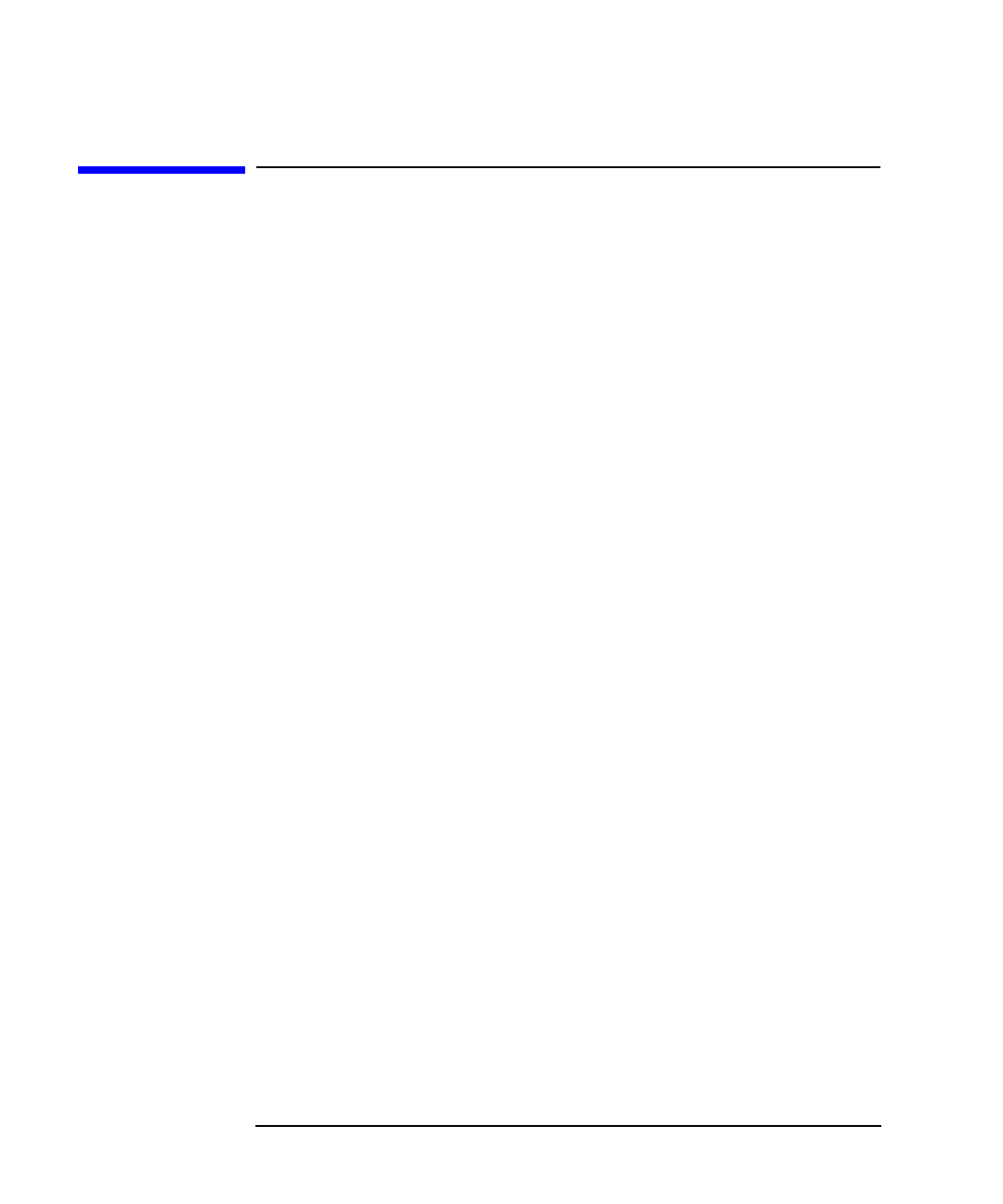
iv LAN Interface Supplement
Documentation Outline
This User’s Guide Supplement describes how to connect, use and
troubleshoot the LAN interface on your analyzer. This supplement
contains the following chapters:
1. Connecting and
Configuring the Analyzer
Describes how to connect the analyzer to the LAN,
and how to configure the analyzer for use on the
LAN. Basic user account and file administration is
also described. To effectively use this chapter, you
should be familiar with your network setup and
operation.
2. Accessing the Analyzer’s
Web Pages
Describes how to use a Web browser to access built-in
Web pages.
3. Printing Describes how to configure and print to a network
printer.
4. Accessing the Analyzer’s
File System
Describes how to access the analyzer’s file system
using file transfer protocol (FTP). The directory
structure of the analyzer is described here.
5. Accessing the Analyzer’s
Dynamic Data Disk
Describes the analyzer’s ‘data’ directory, the dynamic
data disk. Includes an example program.
6. Controlling the Analyzer
via the LAN
Shows you methods for programming the analyzer
via the network connection.
7. Using Network File
System (NFS)
Describes how to configure and use NFS.
8. General Troubleshooting Describes what to do if you have a problem using the
analyzer on your network.
9. Quick Reference Provides useful information in summary form.
Glossary Definitions for networking and other terms used in
this book.


















