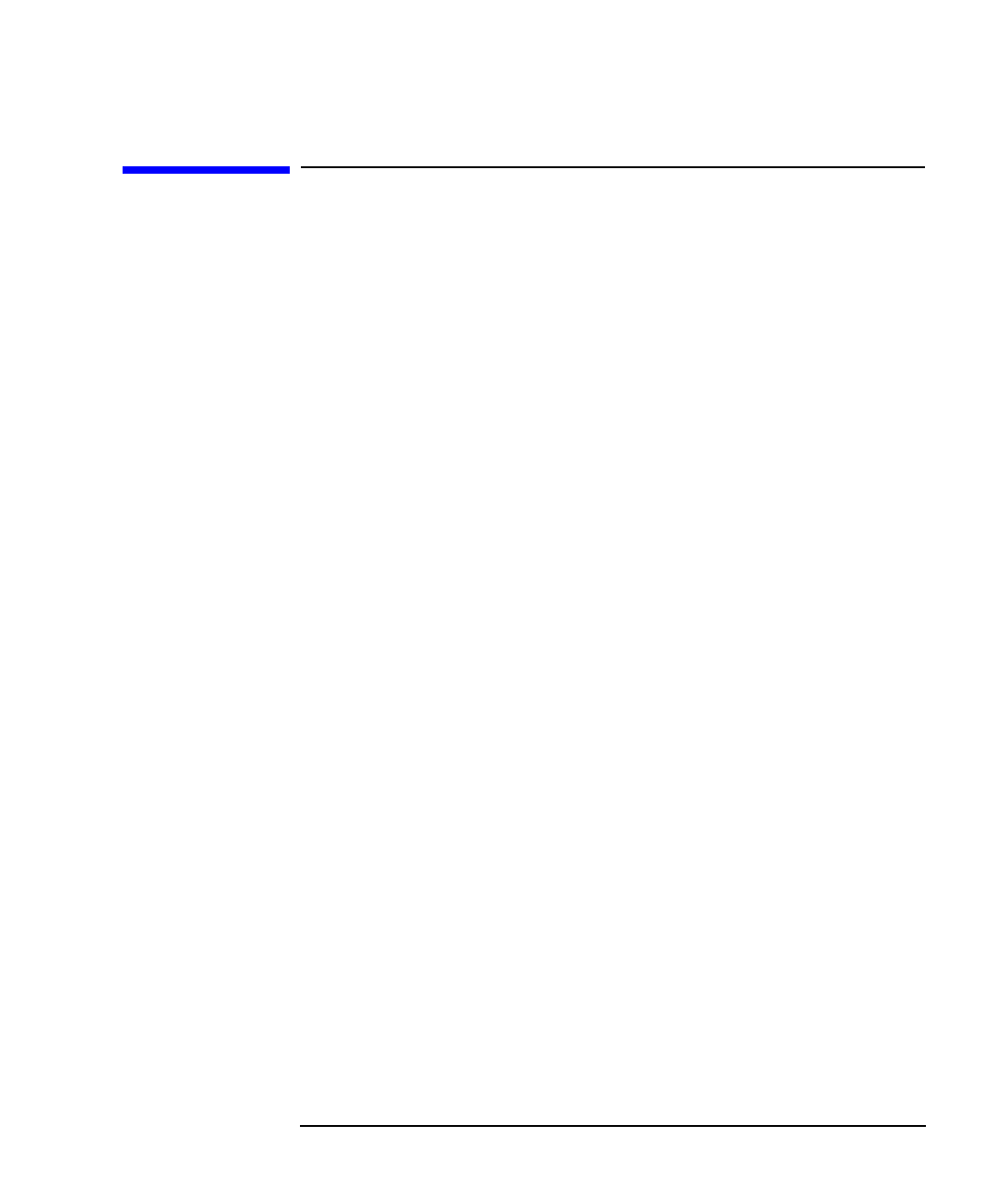
LAN Interface Supplement 2-3
Accessing the Analyzer's Web Pages
About This Chapter
About This Chapter
Your analyzer has built-in web pages that are accessible with a web
browser such as Netscape Navigator or Microsoft® Internet Explorer.
These web pages contain links to general product information, selected
on-line documentation, benchmarks, information about your analyzer,
and a list of Agilent Technologies offices. You can also e-mail us with your
comments and feedback on the Agilent Technologies 87xx family of
analyzers.
Before you can access your analyzer with a web browser, you need to
connect and configure your analyzer as described in Chapter 1,
“Connecting and Configuring the Analyzer.”
If your analyzer is directly connected to a PC, without the use of a hub or
a larger network, then you probably need to disable the proxy server in
the browser. This is because most web browsers are configured to use
proxy servers for accessing web pages. If your analyzer is directly
connected to your computer, your computer cannot find the proxy server.
If you are communicating to your analyzer over a LAN, then the proxy
setting can be left as it is.


















