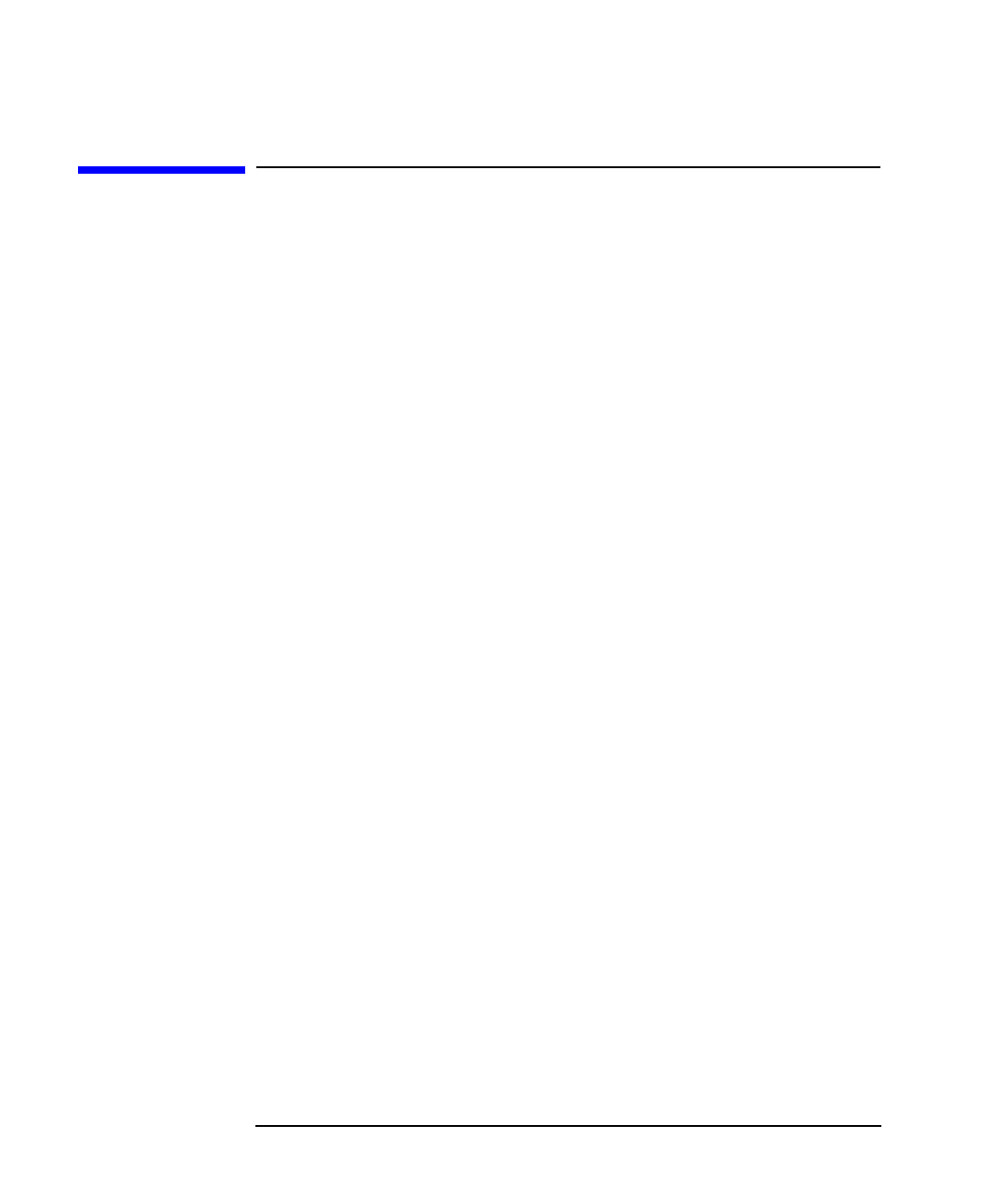
3-6 LAN Interface Supplement
Printing
If You Have Trouble Printing
If You Have Trouble Printing
• Make sure the analyzer's LAN IP address has been set
(see “The Analyzer's IP Address and Hostname” on page 1-8).
• Make sure the printer is configured properly. Refer to your printer's
documentation or your network administrator.
• Verify the LAN connection to the printer using the analyzer's built-in
ping diagnostic utility (see “Troubleshooting the Initial Connection”
on page 8-3).


















