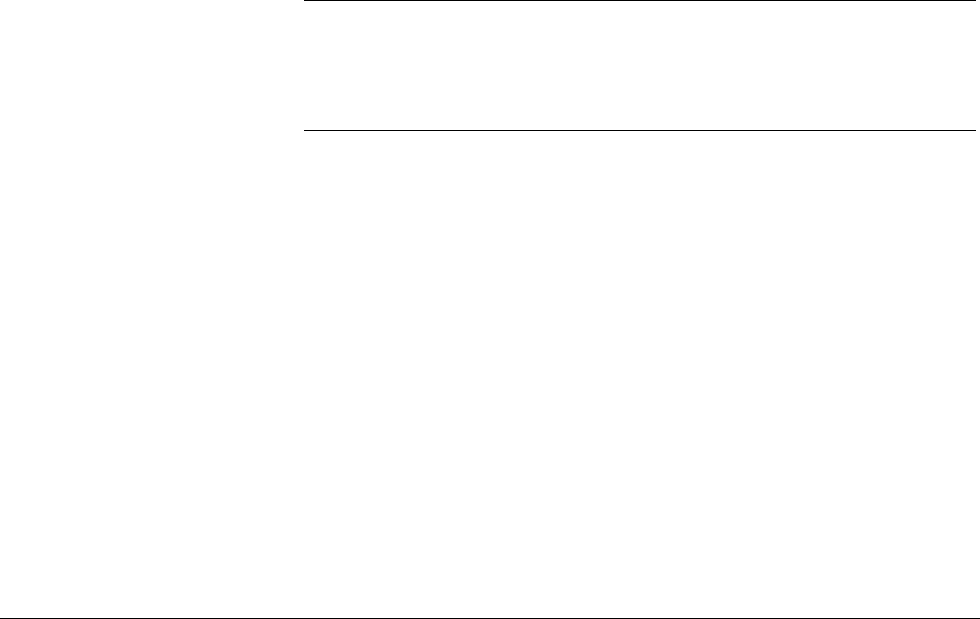
Typical
Configuration
The Form C Switch accepts user inputs up to 250 V dc or 250 V ac peak
(177 V ac RMS) at 1 A dc or ac RMS (non-inductive). Maximum rated
power capacity is 30 W or 40 VA per channel. Channel closure time is
about 15 msec, so the maximum scan rate is about 50 Hz.
As noted, the switch may be configured for general purpose
switching/scanning, control, or digital output applications. For general
purpose switching or scanning, no additional configuration is required. To
configure the switch for control applications, install jumpers to connect a
+ 5V or + 12V source and GND. To configure the switch for digital output
applications, connect jumpers and install pullup/pulldown resistors as
required. See Chapter 2 for configuration details.
For a SCPI (Standard Commands for Programmable Instruments)
environment, multiple Form C Switches can be configured as a switchbox
instrument. For a switchbox instrument, all switch channels within the
instrument can be addressed using a single interface address. Single,
multiple, or continuous scanning of specified switch channels is available
for any switchbox configuration.
Programming the Switch
To program the Form C Switch using SCPI, you must know the module’s
logical address, module number, and the SCPI commands to be used.
Guidelines to select SCPI commands for the Form C Switch follow. See the
Agilent 75000 Series B Installation and Getting Started Guide for interface
addressing and computer language information.
Note This discussion applies only to SCPI (Standard Commands for
Programmable Instruments) programming. See Appendix B, Form C Switch
Registers, for information on Form C Switch registers.
Specifying SCPI
Commands
To address specific channels within a Form C Switch, you must specify the
SCPI command and switch channel address. For the Form C Switch, use
CLOSe <channel_list> to connect the normally open (NO) terminal to the
common (C) terminal for the channels specified. Use OPEN <channel_list>
to connect the normally closed (NC) terminal to the common (C) terminal
for the channels specified. Use SCAN <channel_list> to close the set of
channels specified, one channel at a time.
Switch Channel
Addresses
For the Form C Switch, the channel address (<channel_list>) has the form
(@ccnn) where cc = switch card number (01-99) and nn = channel numbers
(00-15).
Chapter 1 Getting Started with the Agilent E1364A 13


















