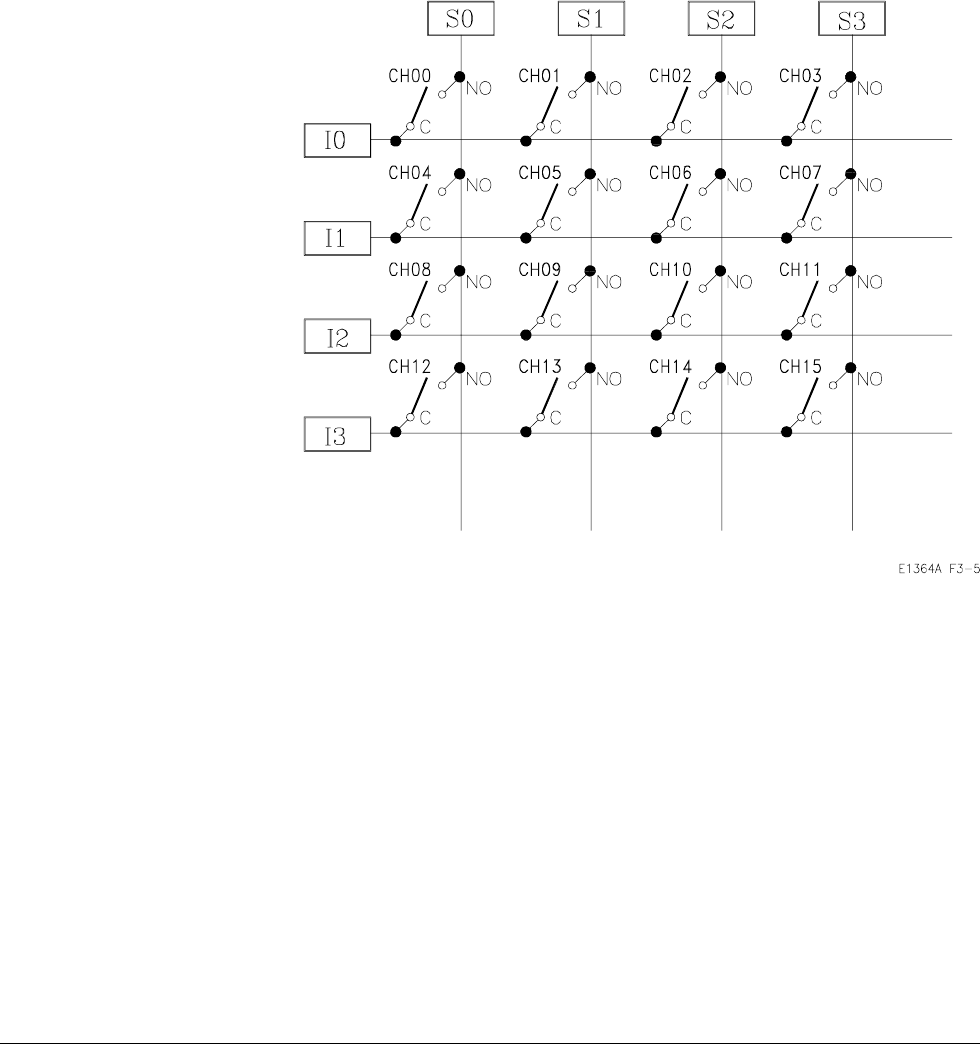
Example: Matrix
Switching
The Form C Switch can be configured as a 4 x 4 single-wire matrix to
connect any combination of up to four user sources (S0, S1, S2, and S3) to
any combination of up to four user instruments (I0, I1, I2, and I3) at a time.
Figure 3-5 shows a typical configuration. This example closes channel 02 to
correct S2 to I0 and closes channel 13 to connect S1 to I3. To close channels
02 and 13, execute:
CLOS (@102,113) Close channels 02 and 13. 1 is
card number and 02,13 are
channel numbers.
To open the channels, use OPEN (@102,113).
Switching
Channels
Comments
Query Channel States. Use ROUTe:CLOSe? <channel_list> or
ROUTe:OPEN?<channel_list> to query the channel state (open/closed).
ROUTe:CLOS? returns a 1 for channel(s) closed, 0 for channel(s) open.
ROUTe:OPEN? returns a 0 for channel(s) closed, 1 for channel open.
(Commands are software queries and do not account for relay hardware
failures.)
Channel Closure Order. ROUTe:CLOSe <channel_list> can be used to
close multiple channels (one at a time), but the sequence in which multiple
channels are closed with a single command is not guaranteed.
Figure 3-5. Example: Matrix Switching
30 Using the Agilent E1364A Form C Switch Chapter 3


















