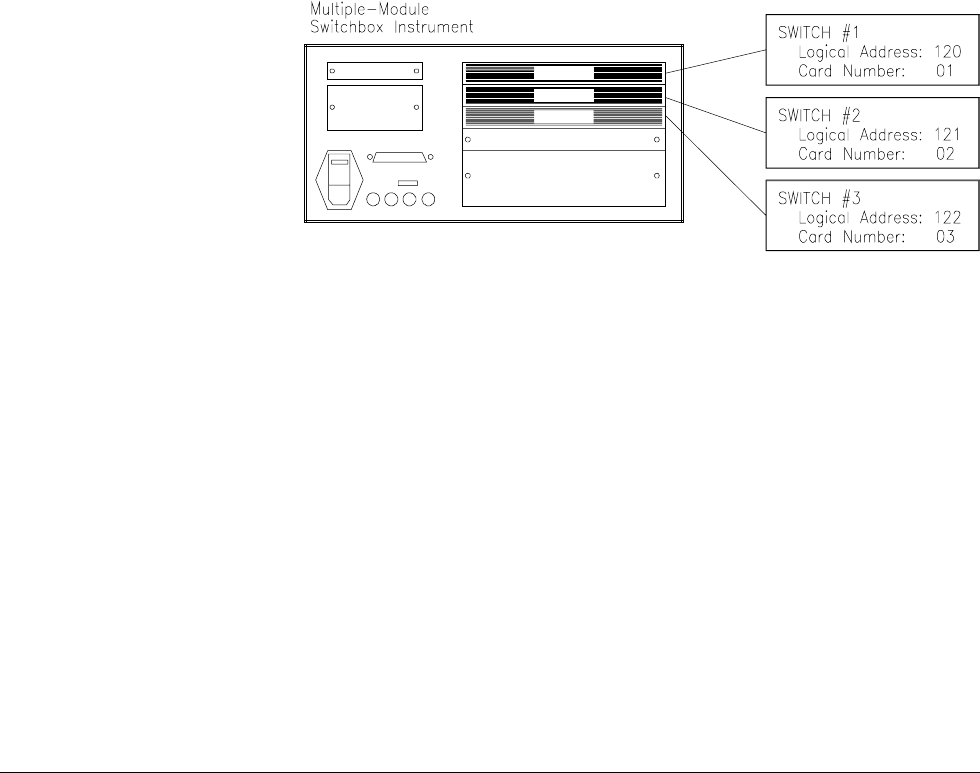
You can address single channels (@ccnn); multiple channels
(@ccnn,ccnn,...); sequential channels (@ccnn:ccnn); groups of sequential
channels (@ccnn:ccnn,ccnn:ccnn); or any combination.
Switch Card
Numbers
The switch card number depends on the switchbox configuration
(single-module or multiple-module) set for the switches. (Leading zeroes
can be ignored for the card number.) For a single-module switchbox, the
card number is always 01.
For a multiple-module switchbox, the card numbers are 01, 02,...,nn. The
module with the lowest logical address is card number 01, the module with
the next-lowest logical address is card number 02, etc. (See the Agilent
75000 Series B Installation and Getting Started Guide for a definition of
logical addresses.)
Example:
Multiple-Module
Switchbox Card
Numbers
Assume the three Form C Switches in the following figure form a switchbox
instrument with switch logical addresses of 120, 121, and 122. Since card
number 01 is assigned to the module with the lowest logical address, etc.,
the card numbers are as shown.
Switch Channel
Numbers
Form C Switch channel numbers are 00 through 15. The channels can be
addressed using channel numbers or channel ranges. For a single-module
switchbox, channel ranges can span across the channels. For
multiple-module switchboxes, channel ranges can span across the channels
of all modules.
Use commas (,) to form a channel list or use a colon (:) to form a channel
range. Only valid channels can be accessed in a channel list or channel
range. Also, the channel list or channel range must be from a lower channel
number to a higher channel number. For example, CLOS (@100:215) is
acceptable, but CLOS (@215:100) generates an error.
14 Getting Started with the Agilent E1364A Chapter 1


















