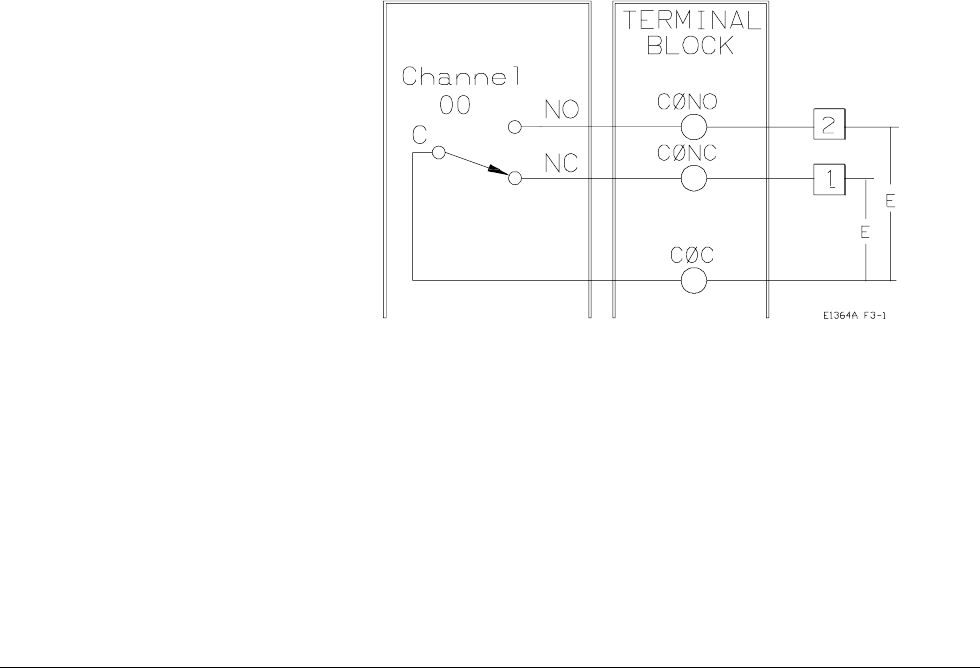
Switching Channels
For general purpose relay operation, you can connect or disconnect a load
by opening or closing specified channel relays. By adding jumpers and/or
pullup/pulldown resistors, the switch can be configured for relay control or
digital output operations.
Use CLOS <channel_list> to connect a channel’s normally open (NO)
terminal to its common (C) terminal or use OPEN <channel_list> to connect
a channel’s normally closed (NC) contact to its common (C) terminal.
<channel_list> has the form (@ccnn) where cc = card number (01-99) and
nn = channel number (00-15).
Example: Voltage
Switching
This example closes channel 00 of a Form C Switch to switch the load
voltage (E) from Load 1 to Load 2. When the channel relay is open, the load
voltage is applied to Load 1. When the relay is closed, the voltage is applied
to Load 2. See Figure 3-1 for typical user connections. To close channel 00,
execute:
CLOS (@100) Close channel 00 relay (connect
NO to C). 1 is the card number and
00 is the channel number.
To open channel 00, use OPEN (@100).
Figure 3-1. Example: Voltage Switching
26 Using the Agilent E1364A Form C Switch Chapter 3


















