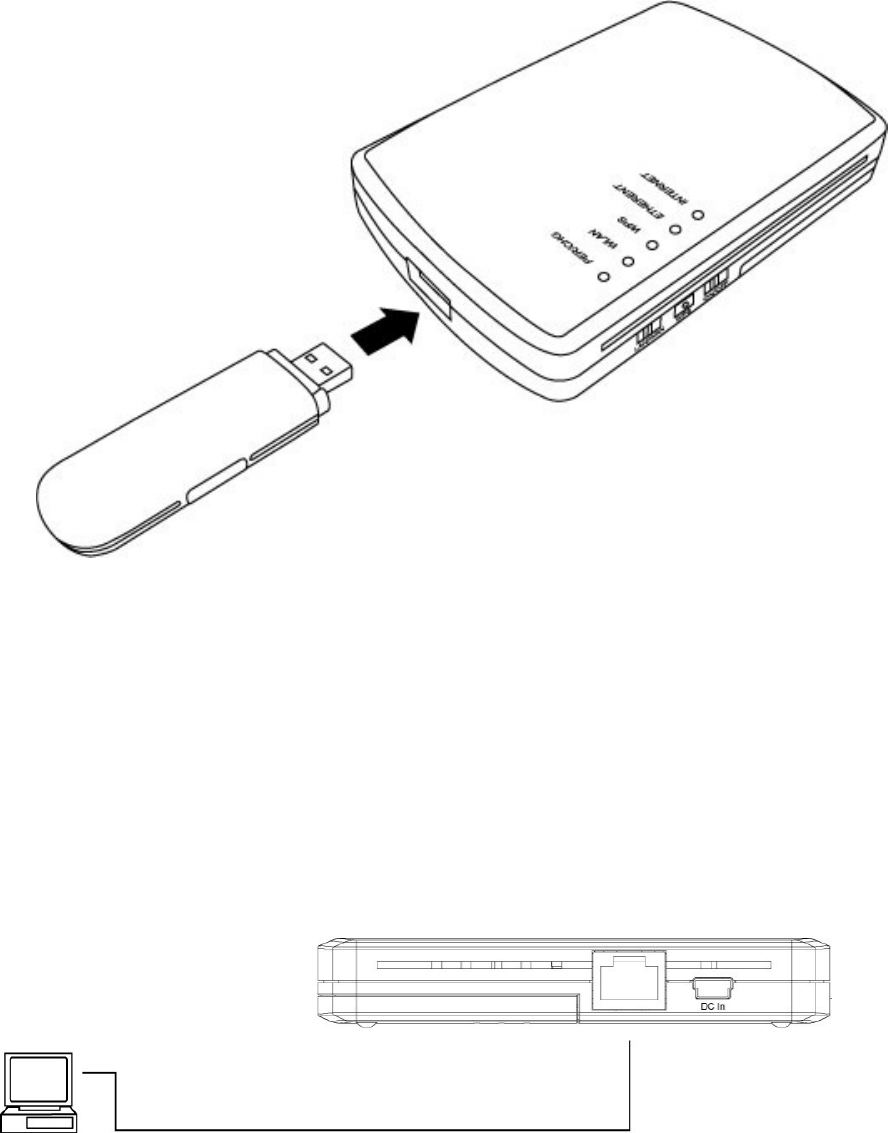
10
1. Connect your 3G/3.5G USB modem to the USB port located on the top
side of the router.
2. Connect your computer to the Ethernet port on the right side of the router
for configuring the router.
Note: It is recommended to configure the router through the Ethernet port
for the first time setup.
Please go to Section 3-4 Fail Over to assign the WAN connection priority
if you have subscribed to both 3G and xDSL/Cable Modem services.


















