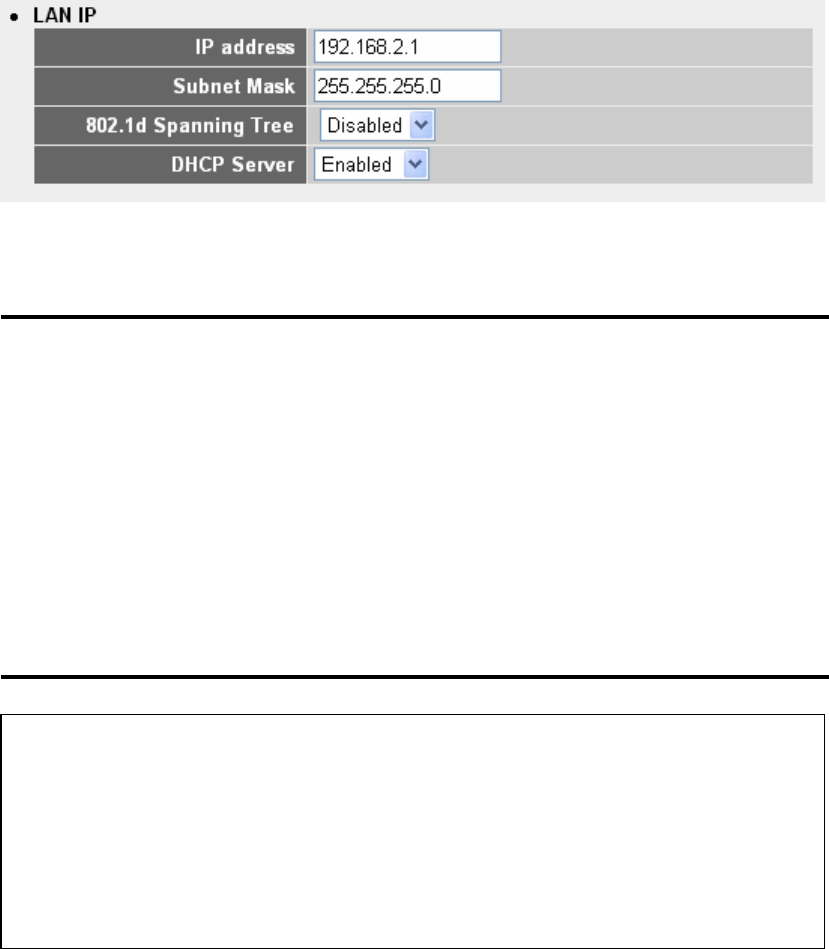
53
Please follow the following instructions to set wired LAN parameters:
Please click ‘LAN’ menu on the left of web management interface, there are three setup
groups here: ‘LAN IP’, ‘DHCP Server’, and ‘Static DHCP Leases Table’. Here are setup
instructions for each of them:
2-7-1 LAN IP section:
Here are descriptions of every setup items:
IP address (1): Please input the IP address of this router.
Subnet Mask (2): Please input subnet mask for this network.
802.1d If you wish to activate 802.1d spanning tree
Spanning Tree (3): function, select ‘Enabled’ for setup item ‘802.1d Spanning Tree’,
or set it to ‘Disabled’
DHCP Server (4): If you want to activate DHCP server function of this router, select
‘Enabled’, or set it to ‘Disabled’.
Recommended Value if you don’t know what to fill:
IP Address: 192.168.2.1
Subnet Mask: 255.255.255.0
802.1d Spanning Tree: Disabled
DHCP Server: Enabled
1
3
2
4


















