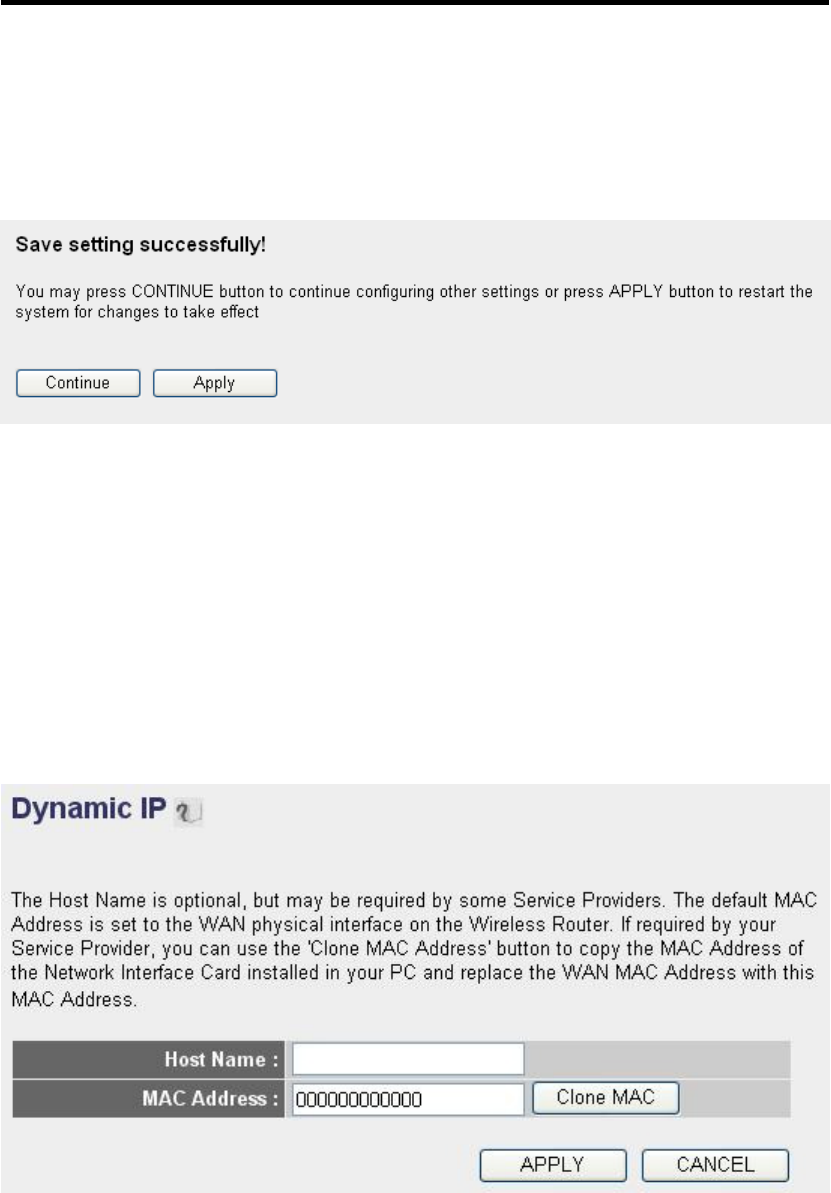
38
required by your service provider.
After you finish with all settings, please click ‘Apply’ (8) button; if you want to remove and
value you entered, please click ‘Cancel’.
After you click ‘Apply’, the following message will be displayed on your web browser:
Please click ‘Continue’ to back to previous setup menu; to continue on router setup, or
click ‘Apply’ to reboot the router so the settings will take effect (Please wait for about 30
seconds while router is rebooting).
2-6-2 Setup procedure for ‘Dynamic IP’:
1
2
3


















