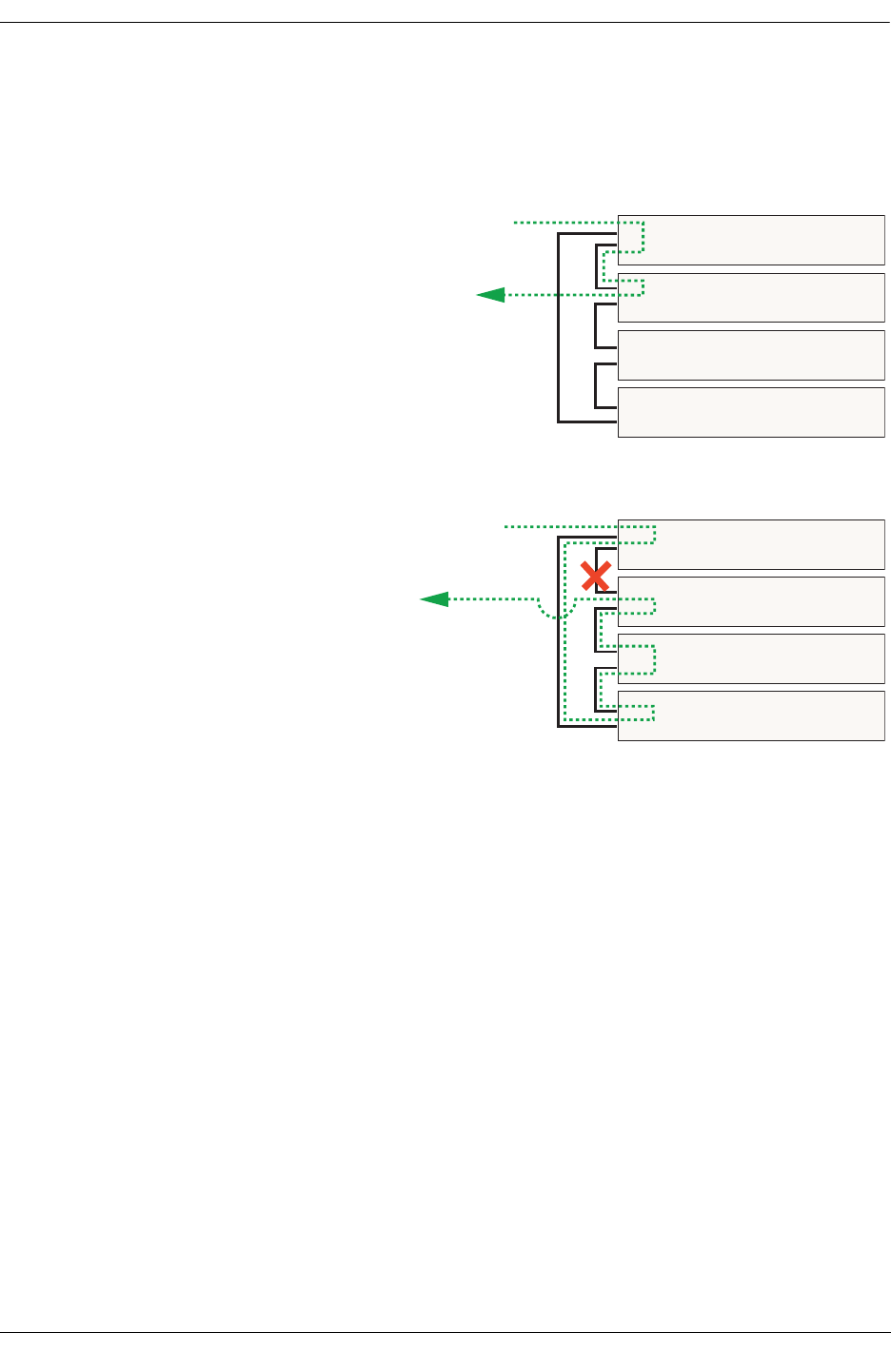
Managing OmniSwitch 6600 Family Stacks Setting Up a Stacked Configuration
OmniSwitch 6600 Family Hardware Users Guide September 2006 page 4-13
Redundant Stack Connection
The figure below shows how the redundant connection (provided by the OS66STK-CBL1M cable)
between the top and bottom switches in the stack ensures that data will continue to flow throughout the
stack, even in the unlikely event of a connection failure between two switches.
Stacking Cable Redundancy Example
Switch 1
Switch 2
Switch 3
Switch 4
No Connection Failure
In this example, there is a VLAN with an
ingress port on switch 1 and an egress port
on switch 2.
Data enters switch 1 via a 10/100 Ethernet
Connection Failure Between Switches 1
and 2
Here, the stacking connection between
switches 1 and 2 has gone down unexpect-
edly. Data can no longer travel directly
between switches 1 and 2.
Switch 1
Switch 2
Switch 3
Switch 4


















