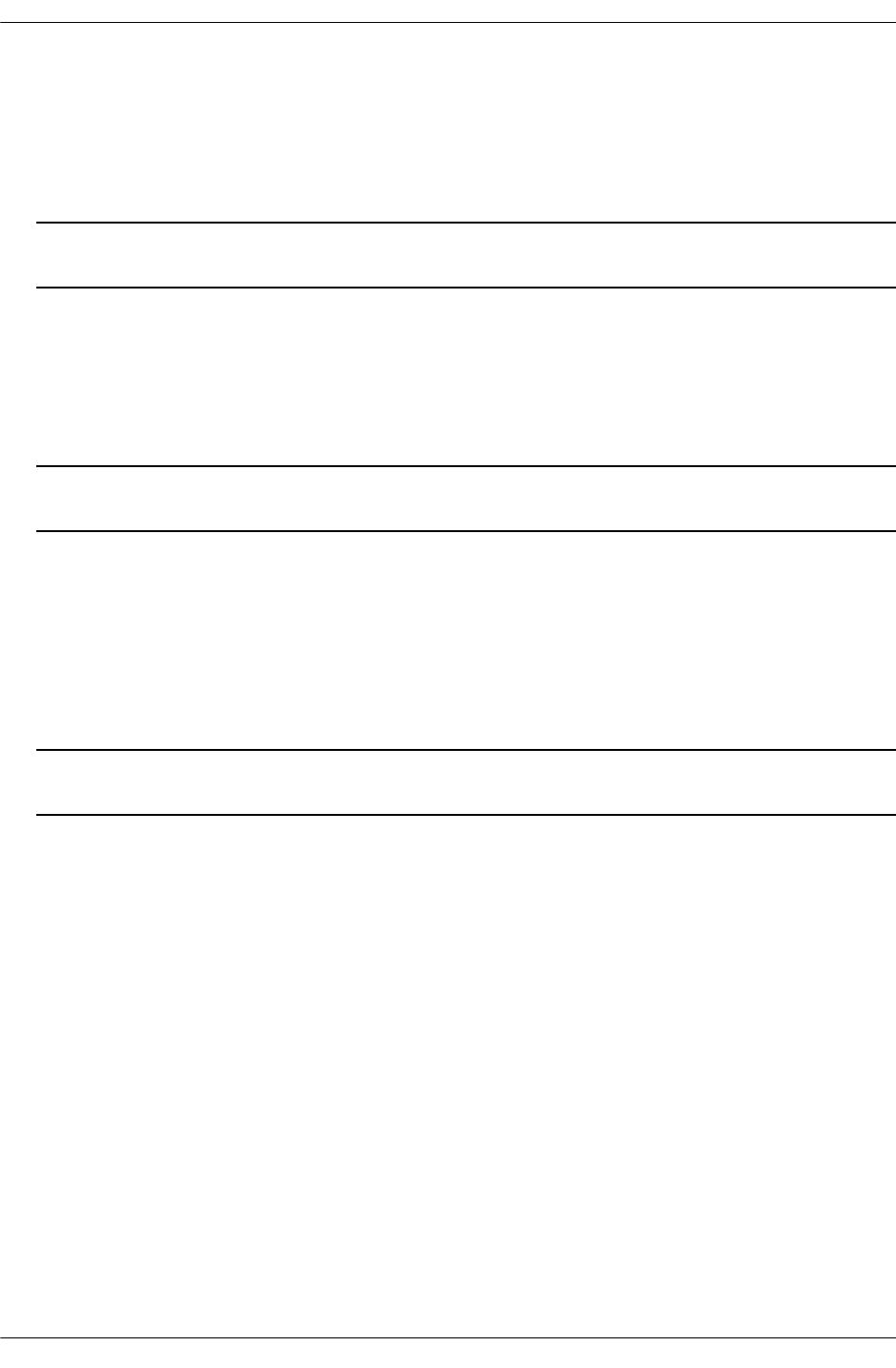
Managing Switches in a Stack Managing OmniSwitch 6600 Family Stacks
page 4-16 OmniSwitch 6600 Family Hardware Users Guide September 2006
Managing Switches in a Stack
Most Command Line Interface (CLI) commands can be used to configure OmniSwitch 6600 Family
switches operating in either stand-alone or stack configuration. This section describes how to use CLI
commands to manage switches operating in a stack.
Note. You must be logged into a switch in a stack with either the primary Chassis Management Module
(CMM) or secondary CMM role to use CLI commands. You cannot log into a switch in an idle role.
These functions include reloading switches with a primary or secondary CMM role (see “Reloading a
Switch with a Primary or Secondary CMM Role” on page 4-16), synchronizing flash memory in the stack
(see “Synchronizing Switches in a Stack” on page 4-17), managing the Chassis Management Module
(CMM) roles in a stack (“Changing the Secondary CMM Role to Primary” on page 4-17), and resetting all
switches in a stack (“Resetting All Switches in a Stack” on page 4-18).
Note. See Chapter 2, “OmniSwitch 6600 Family Chassis and Hardware Components,” chapter in this
manual for more information on managing individual switches.
Reloading a Switch with a Primary or Secondary CMM Role
You can reload a switch with either the primary or secondary CMM role using the CLI’s reload
command. For information on using this command, refer to the “Managing CMM Directory Content”
chapter in the OmniSwitch 6600 Family Switch Management Guide. A CMM reload is essentially a soft
boot of the switch. Note that you can reload only one switch at a time with this command.
Note. See “Resetting All Switches in a Stack” on page 4-18 for information on reloading all switches in a
stack.
Reloading the Switch with the Primary CMM Role
If the switch with the primary CMM role is reloaded, the switch with the secondary CMM role automati-
cally takes over primary management functions. In other words, the switch with the secondary CMM role
assumes the primary CMM role as soon as the reload is initiated.
If there are only two switches in the stack then the reloaded switch will assume the secondary—or redun-
dant—CMM role. If there are three or more switches in the stack then the reloaded switch will assume an
idle role when the reload sequence is complete. The idle switch with the lowest slot number will assume
the secondary CMM role.
Reloading the Switch with the Secondary CMM Role
If the switch with secondary CMM role is reloaded, then the idle switch with the lowest slot number will
become secondary. The reloaded switch (i.e., the former secondary) will assume an idle role. The switch
with the primary CMM role continues all operations without interruption.


















