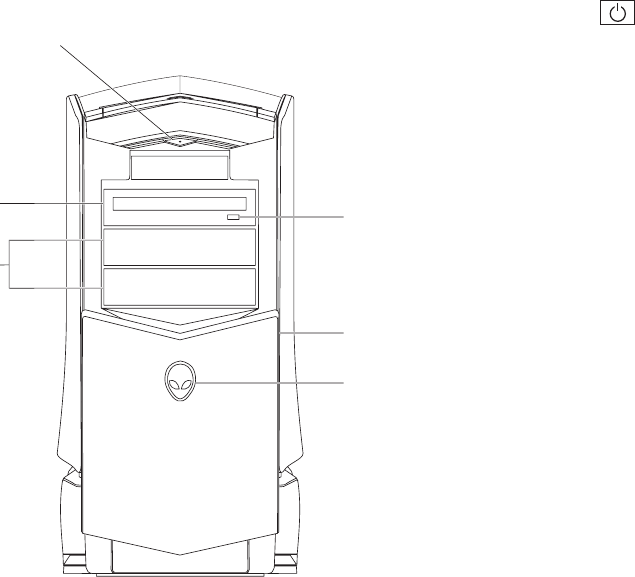
014
014
/
CHAPTER 2: GETTING TO KNOW YOUR DESKTOP
1
Power button — Turns the computer on or o when pressed. is
button illuminates indicating that the computer is turned on. e color of
the button rim indicates the power status.
O • — the computer is either turned o, in hibernate mode, or is not
receiving power.
Solid white • — the computer is on.
Blinking white • — the computer is in standby mode.
2 Optical drive — Plays or records CDs, DVDs, and Blu-ray discs.
3 Optical drive bays (2) — Supports additional optical drive(s) (optional).
4 Alienhead
Area-51 Standard• — Press the Alienhead and then manually lower or
close the drive panel.
Area-51 ALX• — Press the Alienhead to lower or close the drive panel
using the motorized door.
When the computer is turned o, push the drive panel down to lower it.
5 Drive panel — Covers the optical drive(s) or optical drive bays.
6 Optical drive eject button — Ejects the optical drive tray.
Front View Features
3
2
1
6
4
5


















