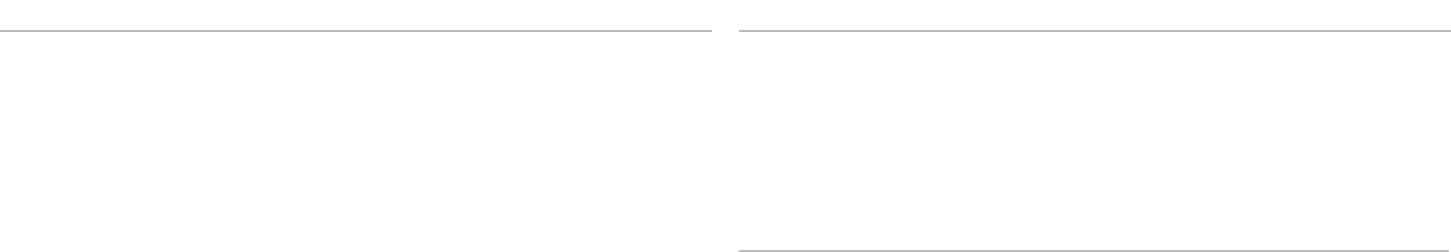
030
030
/
CHAPTER 4: USING YOUR DESKTOP
Standard CMOS Features
System Time
(hh:mm:ss)
Displays the current time.
System Date
(mm:dd:yy)
Displays the current date.
SATA 1
Displays the SATA 1 drive integrated in your computer.
SATA 2
Displays the SATA 2 drive integrated in your computer.
SATA 3
Displays the SATA 3 drive integrated in your computer.
SATA 4
Displays the SATA 4 drive integrated in your computer.
SATA 5
Displays the SATA 5 drive integrated in your computer.
SATA 6
Displays the SATA 6 drive integrated in your computer.
SATA 7
Displays the SATA 7 drive integrated in your computer.
SATA 8
Displays the SATA 8 drive integrated in your computer.
IDE Master
Displays the IDE master drive integrated in your
computer.
IDE Slave
Displays the IDE slave drive integrated in your
computer.
Wait For ‘F1’
If Error
If enabled, the computer displays errors detected
during POST. Press <F1> to continue.
Advanced BIOS Features
Bootup Num-Lock
Select power-on state for num-lock.
ACPI APIC support
Include ACPI APIC table pointer to RSDT
pointer list.
OptionRom Display
Screen
Set display mode for Raid Option Rom screen.
(Hide; Display)
CD/DVD Drives
Sets the CD/DVD drive boot priority.
Boot Conguration Features
1st Boot Device
Displays the rst boot device.
2nd Boot Device
Displays the second boot device.
Hard Disk Drives
Sets the hard drive boot priority. e items
displayed are dynamically updated according
to the hard drives detected.
CD/DVD Drives
Sets the CD/DVD drive boot priority.


















