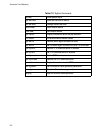16-1
Chapter 16
Software Troubleshooting
This chapter provides troubleshooting hints for problems you may
encounter when trying to manage the AT-8116 using an SNMP
Management System.
❑ If your SNMP Manager has trouble communicating with the
SNMP Agent in the Switch, check your SNMP configuration
parameters.
❑ Your Network Administrator can help determine if your IP
configuration (IP Address, netmask and broadcast address) is
correct. If the SNMP management workstation is on a different
network, be sure that you have defined an appropriate Default
Gateway IP Address.
❑ Check the community string configuration by using the get-
comm * command.
❑ If you are not receiving any traps, check that you have
correctly entered the SNMP Management Workstation
address in the trap receiver table. Display the table using the
get-trap-tbl command. Check that both the IP Address and
the community string are correct.
❑ If the network management station does not receive
authentication failure traps, check for the Authentication
Mode using the get-auth command.
❑ Check that you have a correct physical connection to the
Switch. Check the LINK status.
❑ Test the connection to the SNMP Management Station by
pinging it. Use the CLI: ping.
❑ If the network’s physical topology has changed recently (e.g.
an SNMP Management Station has been moved from one
segment to another), the ARP cache may be out of date. You
can use the del-arp-entry command to flush the cache.