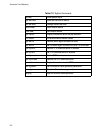A-1
Appendix A
Software Downloading
Requirements
❑ Diskette with software file to be downloaded
❑ DOS station host (management console, VT100 terminal or
VT100 terminal emulator) or UNIX host (eg, Sun Sparc)
❑ TFTP program (client or server)
❑ Operational AT-8116
Note
When the file transfer is completed, the AT-8116 automatically resets
itself and reboots with the downloaded software in about two
minutes.
8116 TFTP Client Download Procedure
1. Insure that an IP Address is assigned.
Use your terminal for Steps 2-7.
2. Set the TFTP mode to client using the set-tftp-mode command.
3. Insure that the host system for the TFTP server (if AT-8116 is the
TFTP client , then the host system should be an TFTP sever) and
AT-8116 are interconnected.
4. Insert the diskette with the software file into the host drive of the
TFTP server.