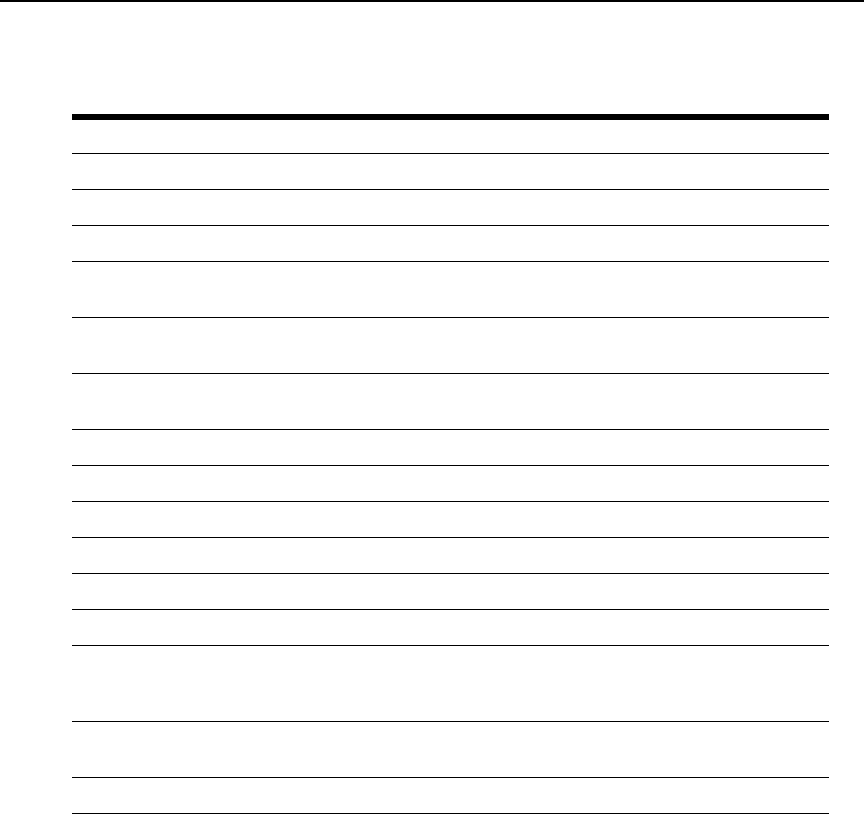
110
Table C.3: Unit list keyboard and mouse operations
Operation Description
Enter or Return Starts the default action for the selected unit.
Up Arrow Deselects current focus point and moves it up one row.
Down Arrow Deselects current focus point and moves it down one row.
Page Up
Deselects current focus point and scrolls up one page, then selects the first item
on the page.
Page Down
Deselects current focus point and scrolls down one page, then selects the last
item on the page.
Delete
Performs the Delete function. For the KVM server module, works as the Edit —
Delete menu function.
Ctrl + Home Moves the focus and the selection to the first row in the table.
Ctrl + End Moves the focus and the selection to the last row in the table.
Shift + Up Arrow Extends focus point up one row.
Shift + Down Arrow Extends focus point down one row.
Shift + Page Up Extends focus point up one page.
Shift + Page Down Extends focus point down one page.
Shift + Mouse Click
Deselects any current focus point and selects the range of rows between the
current focus point and the row the mouse pointer is over when the mouse is
clicked.
Ctrl + Mouse Click
Toggles the selection state of the row the mouse pointer is over without affecting
the selection state of any other row.
Mouse Double-click Starts the default action for the selected unit.


















