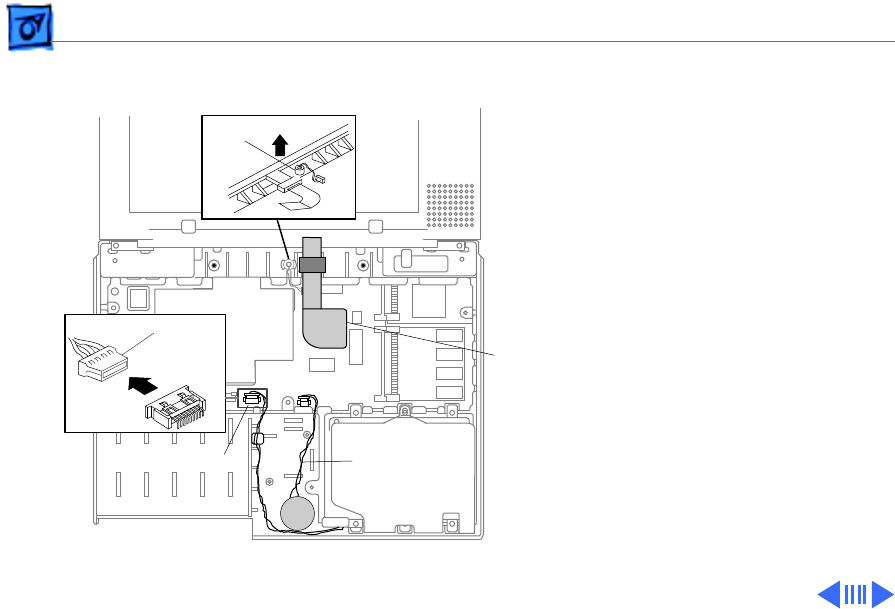
Take Apart Display Assembly & CPU Stiffener - 34
Note:
It is unnecessary to
disconnect the backup
battery in this next step.
1 Lift up the backup
battery and carefully set
it on the logic board.
2 Pull the display switch
cable ferrite bead off the
bottom case.
Replacement Note:
Make sure you attach the
sticky side of the bead in
the proper location on
the bottom case.
Display
Cable
Microphone
Display
Switch
Cable
Backup
Battery
Ferrite Bead


















